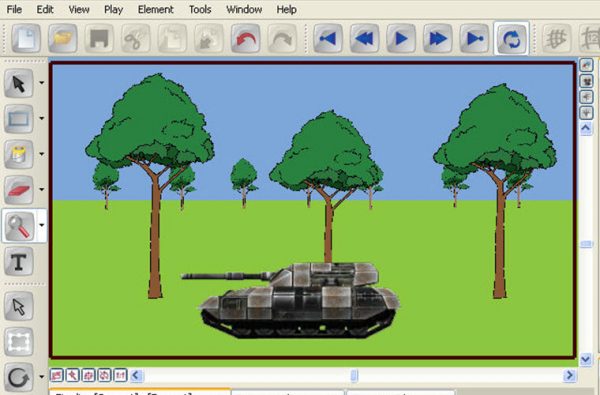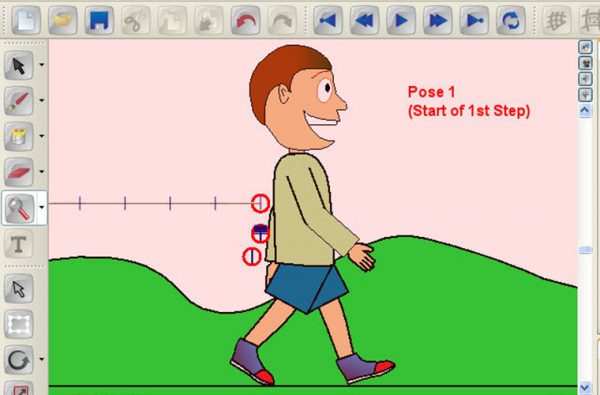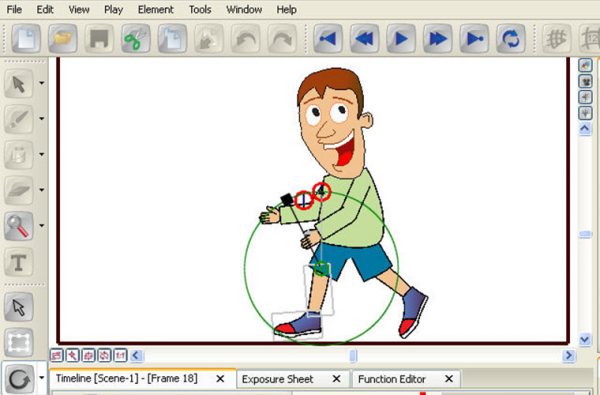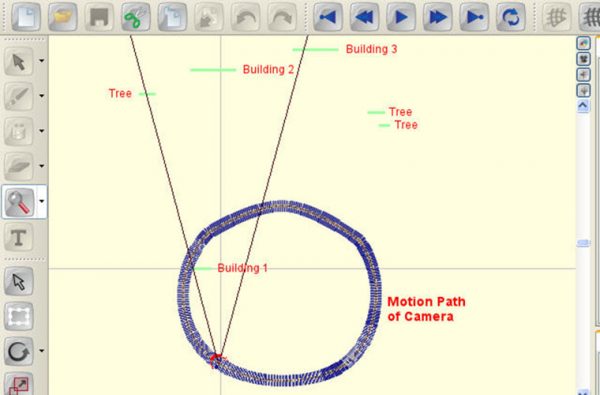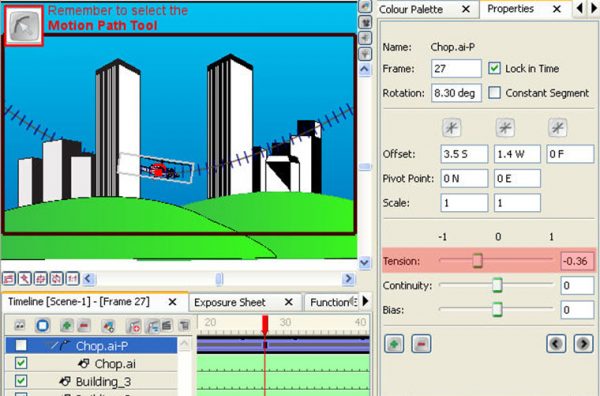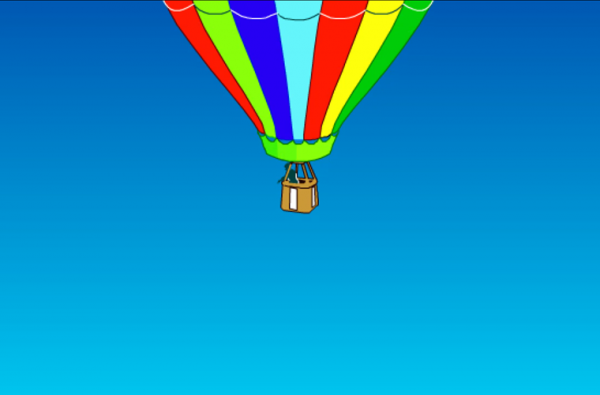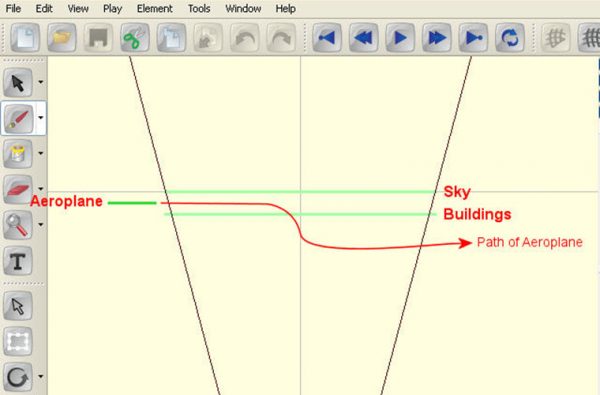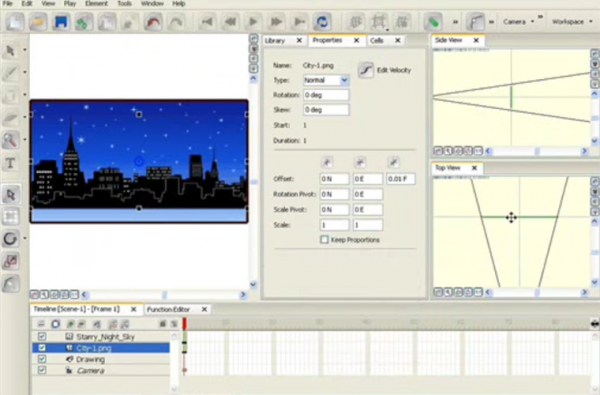Category Toon Boom Animation
This is possible for Toon Boom Studio to work with Swift 3D. Swift 3D is a powerful, easy-to-use 3D software that deliver high quality 3D solutions. The working procedures involve: Prepare 3D animation in Swift 3D. Render and export the… Continue Reading →
As mentioned in cut-out cartoon character creation tutorial, the complexity of the cut-out character depends on how you use it. You do not need to build up a very complex cut-out character if you simply want to do some very… Continue Reading →
Toon Boom cut-out character is simply a character build up with pieces (e.g. head, neck, left arm, right arm, left leg, right legs, etc… The purposes of cutting a character into pieces is for ease of animation. You can animate… Continue Reading →
This multiplane animation is similar to the previous Toon Boom Studio tutorial. In this tutorial, the motion path of the camera is making a circle loop. Therefore the animation can be repeated seamless. The finished animation is shown as below:… Continue Reading →
Multiplane animation simply position elements (e.g. buildings, tree, car, mountain, etc…) in different planes at different depth or distances from the camera. Therefore when the camera moves along the planes, it create an animation with perspective 3D effect. The finished… Continue Reading →
Toon Boom Studio has some amazing tools for animation. With these tools, interesting animation can be made easily. In this tutorial, we shows how to use Peg and Motion Tool to do an animation. The finished animation is shown below:… Continue Reading →
The previous Toon Boom tutorials shows how to control the movement of object in horizontal plane and horizontal axis. This tutorial shows how to do animation by controlling the movement of camera. Toon Boom Tutorial Movie Toon Boom Tutorial Tips:… Continue Reading →
The previous Toon Boom tutorial shows how to control the movement of object in horizontal plane or horizontal axis. This tutorial shows how to animate the movement of object in vertical direction. Toon Boom Tutorial Movie Toon Boom Tutorial Tips:… Continue Reading →
Toon Boom Studio provide an easy-to-use-interface to control the movement of object in horizontal plane or horizontal axis. You can simply drag the animated objects around to produce animation effect. In this Toon Boom tutorial, the balloon is dragged toward… Continue Reading →
With loop animation, you only need to draw a short background and then repeat it again and again (loop background). Without this technique, you have to draw a mile long background. The finished animation is shown as below: Toon Boom… Continue Reading →
oon Boom Studio allows elements (e.g. buildings, plane, etc…) to position at different depth. Therefore this is rather easy to do flash animation with mimic 3D effect. The finished animation is shown as below: Toon Boom Tutorial Movie Toon Boom… Continue Reading →
Animation with Toon Boom Studio is very easy. You can quickly prepare some interesting flash animation in a very short time. This tutorial shows how easy and quick to do a very simple flash animation. The finished animation is shown… Continue Reading →
Toon Boom Studio is an easy-to-use flash animation application. You can master flash animation quickly with Toon Boom Studio. If you do not want to spend too much time to learn the basic of Toom Boom Studio, and wish to… Continue Reading →