I sometimes looking for blogs that allow doFollow links in the comments field.Why looking for doFollow links? This is because this can increase the backlinks of my web pages, and thus increase the PR weighting of web pages.
This is very tiring to check the source codes whether the commented links are doFollow or noFollow before leaving any comments. Today, I am going to show a very simple extension or plugin of Chrome browser that will shows whether the links are doFollow or noFollow. The name of the extension is NoFollow Simple.
NoFollow Simple Chrome Extension
1. Open Chrome browser. Navigate to the following URL:
https://chrome.google.com/webstore/detail/apkcjkicpemmmakhhpbglcdlgphcjpae
The following screen appear:
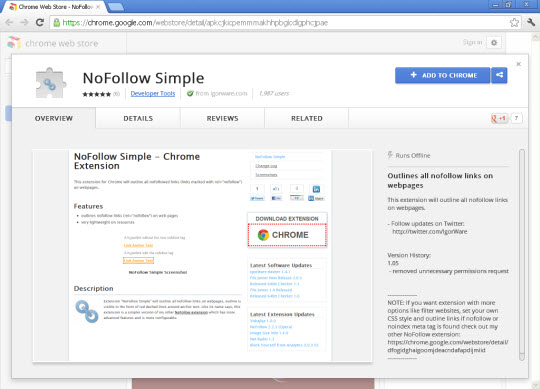
2. Click on the “ADD TO CHROME” button.
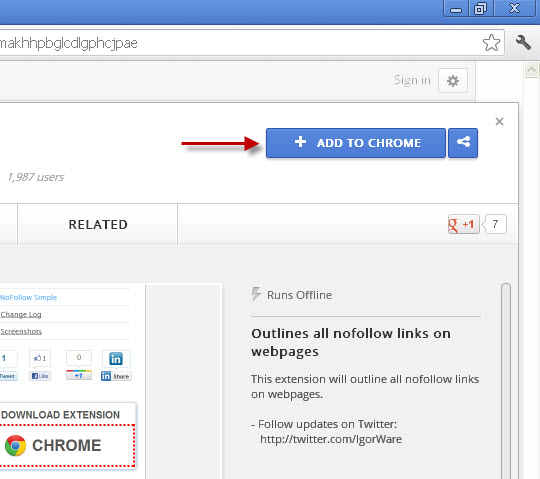
3. A small window pop up.
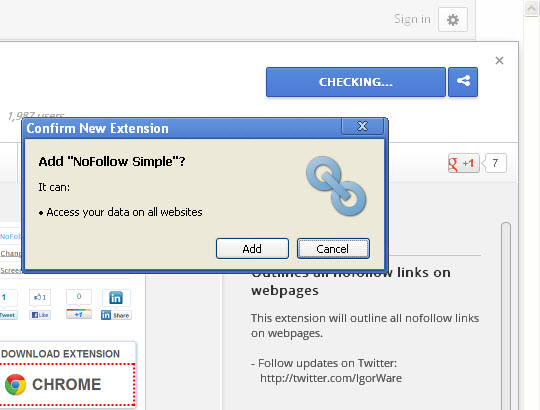
4. Click on the Add button to install the Chrome Extension. It should takes only a few seconds to finish the installation.
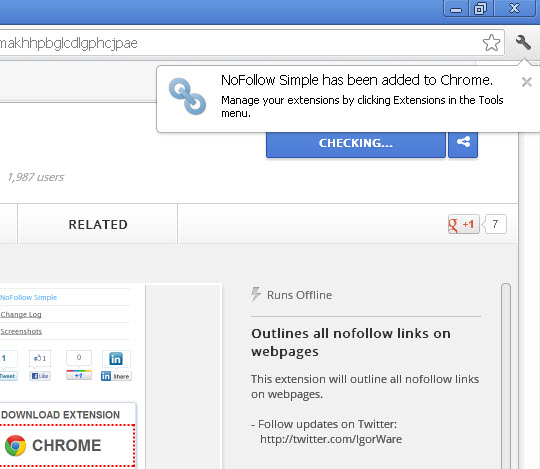
5. Restart the Chrome browser. The “ADD TO CHROME” button should be changed to “ADDED TO CHROME” if the installation is successful.
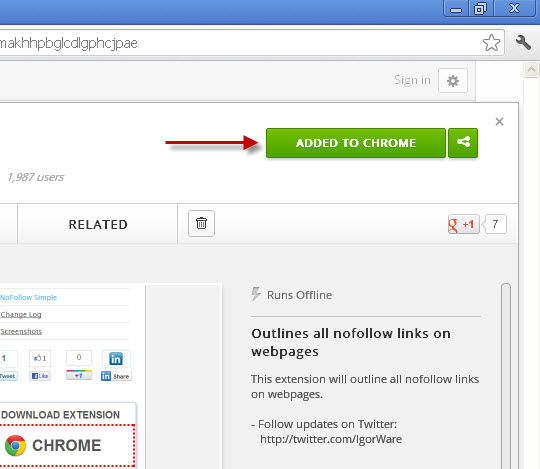
6. Done!
Now, navigate to a webpage with noFollow links. The doFollow links are showing as before. However the noFollow links is now enclosed with a dotted box, as shown in the diagram below:
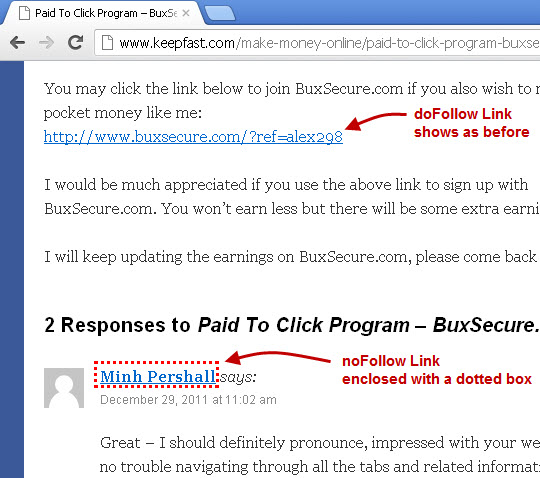
The Chrome extension can easily be managed, for example, enabled or disabled, by navigating to: Tools – Extensions, as shown below:
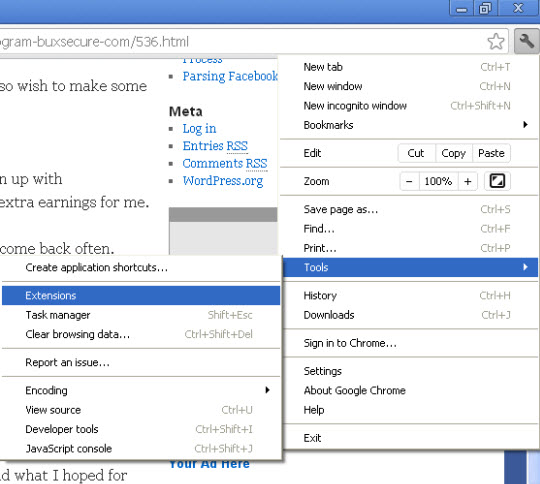
Now you can easily know which blogs allow doFollow links.
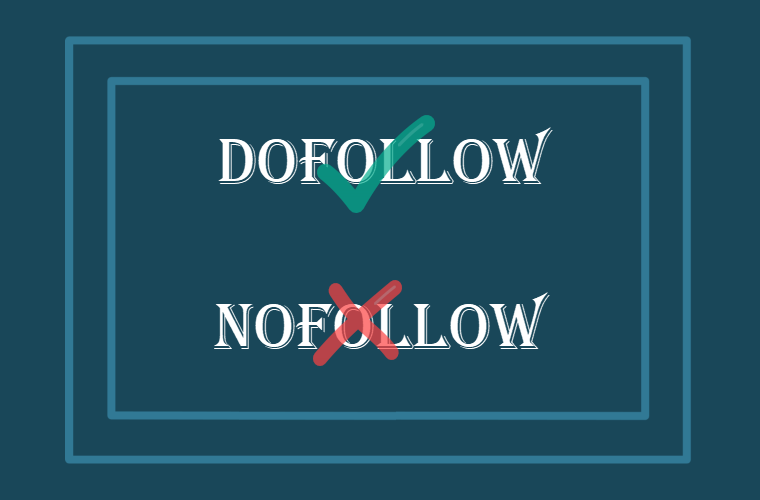
Leave a Reply