I know this is very simple and easy to make a HTML Submit Form. However I noticed that this question has always been asking in many discussion forums that “I don’t want to use the default submit button. How can I use my own image for the submit button?”.
Let’s take a very simple HTML Form as an example. Here’s the HTML codes of a form:
<form action=””>
Name: <input type=”text” name=”fname” ><br /><br />
<input type=”submit” value=”Submit Form”>
</form>
As we know the form will use the default Submit Button, as shown below:

Now, let’s see how to use our own image for the button. Here’s the HTML codes:
<form action=””>
Name: <input type=”text” name=”fname” ><br /><br />
<input type=”image” src=”button_view_tutorials.gif” />
</form>
What’s the difference? The answer is:
<input type=”image” src=”button_view_tutorials.gif” />
The form now will looks like:

Now instead of using the default ugly Submit button, we are now using our own image.
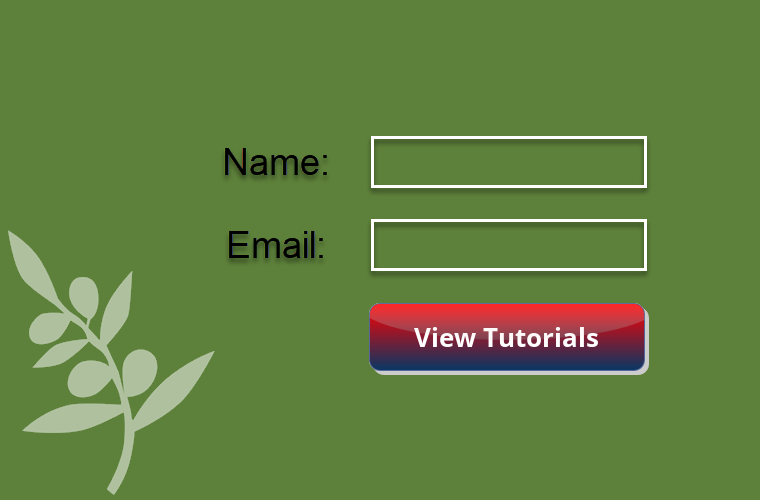
Leave a Reply