I discussed how to use jQuery to change the z-index of div layer in previous post. Actually we can do some interesting jQuery animation effect by changing the z-index of div layers.
Here’s the final jQuery animation effect:
Sometimes we want to use a div layer to cover a page while updating the contents, for example, prevent the visitors click on a button, prevent visitors enter text on fields, etc…
In the above example, I use a div layer with semi-transparency and a progress bar to cover the curtain while it is animating. A more realistic example should cover the button to prevent user clicking again while the curtain is animating.
The complete jQuery codes are:
<html xmlns="http://www.w3.org/1999/xhtml">
<head>
<meta http-equiv="Content-Type" content="text/html; charset=utf-8" />
<title>jQuery Fun with Animating Div Layer Z-index</title>
<link href="stylesheet.css" rel="stylesheet" type="text/css" />
<script type="text/javascript" src="jquery.js"></script>
<script type="text/javascript">
$("document").ready(function() {
// Get the outer height of #picture Div
var widthShift = $("#picture2").outerWidth();
$(".slideRight").click(function() {
// Move the picture Div layer up to cover the curtain Div layer
// by changing the z-index smaller than curtain.
$("#picture2").css( 'z-index', 5 );
// Animate the curtain
$("#picture2")
.animate({ "left": "+=" + 100 + "px" }, 5000)
.animate({ "left": "-=" + 100 + "px" }, 5000,
function() {
// Move the picture Div layer back to behind the curtain Div layer
// by changing the z-index larger than curtain
// when the animation is finished
$("#picture2").css( 'z-index', 20 );
}
);
});
});
</script>
</head>
<body>
<h1>jQuery Fun with Animating Div Layer Z-index</h1>
<div id="frame">
<div id="pageContent2"></div>
<div id="picture2"></div>
</div>
<div style="width:282px; text-align: center; margin-bottom:10px;">
<input type="button" value="Move Curtain Right and Left" />
</div>
<div style="width:282px; text-align: center"></div>
</body>
</html>
Hope you enjoy this jQuery animating z-index of div layer.
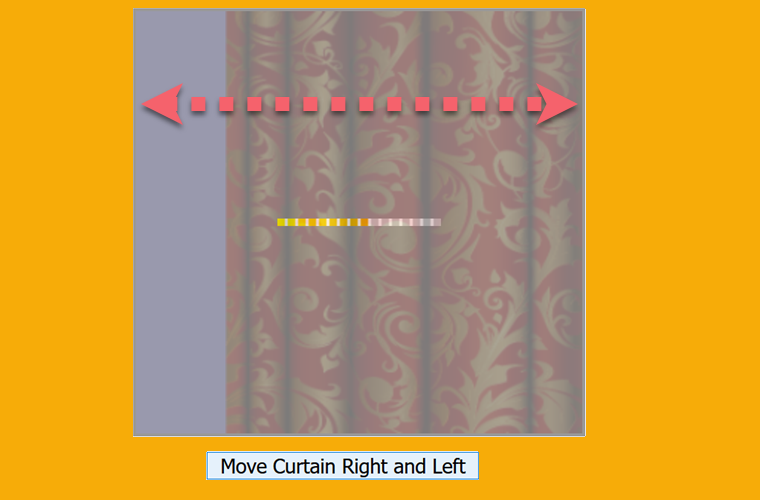
Leave a Reply