Sometimes we don’t want to many contents congest in a web page, or we don’t want to force visitors to see some contents that may not interested to them. A good idea is to let visitors to choose whether to read the contents or not. In this case we can use a jQuery slide down menu. If visitors find some topic interesting, they can click on a menu and then the contents be slide down like a curtain.
The following is the effect of a jQuery slide down menu:
Making this jQuery slide down menu is rather easy. Here’s the file:
<head>
<meta http-equiv="Content-Type" content="text/html; charset=utf-8" />
<title>jQuery Slide Down Menu to Display Web Contents</title>
<link href="stylesheet.css" rel="stylesheet" type="text/css" />
<script type="text/javascript" src="jquery.js"></script>
<script type="text/javascript">
$("document").ready(function() {
// Load web page
$("#slideDownMenuContent").load('example-1.html');
$(".loadPage1").click(function() {
if ( $(this).is(".loadPage1") ) {
// The CSS display property of #slideDownMenuContent is set to none
// Show the height to display the content
$("#slideDownMenuContent").animate({ height: 'show' });
// Toggle the class
$(this).toggleClass("loadPage1 loadPage2")
} else {
// Hide the height again so that the contents will be hidden
$("#slideDownMenuContent").animate({ height: 'hide' });
// Toggle the class
$(this).toggleClass("loadPage1 loadPage2")
}
});
});
</script>
</head>
<body>
<h1>jQuery Slide Down Menu to Display Content</h1>
<div id="slideDownMenuContent"></div>
<div style="width:302px; text-align: center; margin-bottom:10px; border-top: solid 6px #C00;">
<input type="button" value="Click Here to View/Hide Content" />
</div>
<div>This is another block of text here.....</div>
</body>
</html>
Let’s take a look at the CSS styles of the div layer:
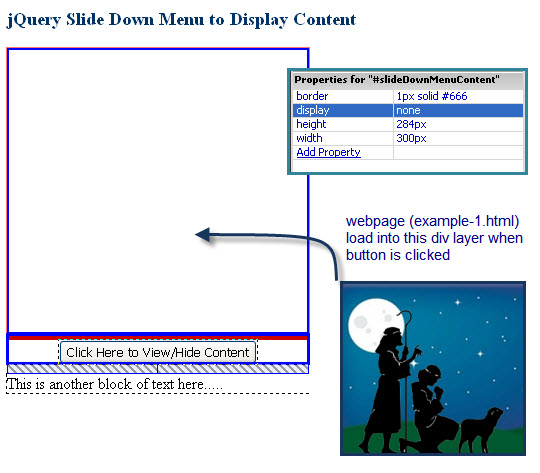
The CSS display property of #slideDownMenuContent div layer is set to none. Therefore this div layer will be hidden.
When the button is clicked, the height of #slideDownMenuContent div layer will be shown.
$(“#slideDownMenuContent”).animate({ height: ‘show’ });
When the button is clicked again, the height of #slideDownMenuContent div layer will be hidden again.
Therefore the #slideDownMenuContent div layer will be slide down and up when the button is clicked.

Leave a Reply