The jQuery POST allow passing parameters to other file and then process the returned data. This is better to see how jQuery POST works with an example.
I have two files:
- jquery-example-using-post.php
- myForm.php
Here’s the file contents of jquery-example-using-post.php:
<head>
<title>Using jQuery POST</title>
<script type="text/javascript" src="jquery.js"></script>
<script type="text/javascript">
$("document").ready(function() {
// Send a POST request to myForm.php with 2 parameters
$.post("myForm.php", {name: "Alex", age: "42"}, function(tData) {
// Get the data from myForm.php and post the results below
$("#simpleDiv").html(tData);
});
});
</script>
</head>
<body>
<h2>Using jQuery POST</h2>
<div id="simpleDiv">hi</div>
</body>
</html>
When visitors access jquery-example-using-post.php, it will send a request to myForm.php.
The file contents of myForm.php is:
<html> <head> <title>My Form</title> </head> <body> <h2>My Form</h2> <?php echo "Name is: " . $_POST["name"] . "<br/>"; echo "Age is: " . $_POST["age"]; ?> </body> </html>
The file myForm.php will then process the request from jquery-example-using-post.php. And then jquery-example-using-post.php process the returned data from myForm.php.
The results is shown as below:
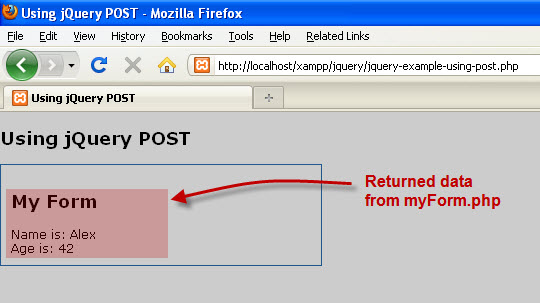
Demo:
jQuery Example File:
With the using of jQuery POST, more complicated application can be made easily.
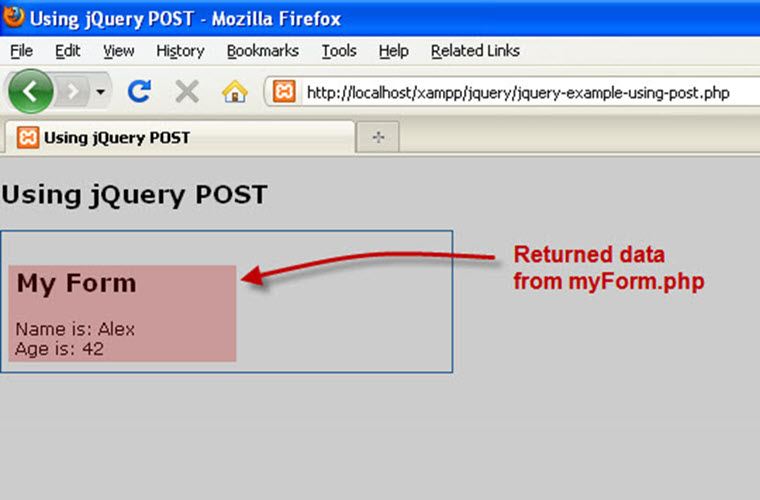
Leave a Reply