The Adobe Flash 3D Position and View Properties can produce or mimic some simple 3D animation effect. The following video shows how to create a running car animation with 3D effect.
Adobe Flash 3D Tips:
Adobe Flash can create simple 3D animation effect by using the 3D Position and View Properties. The Z-axis is the axis perpendicular to the screen. Therefore by changing the values of the Z-axis will move the car closer or further away from the screen, thus creating a mimic flash 3D animation effect.
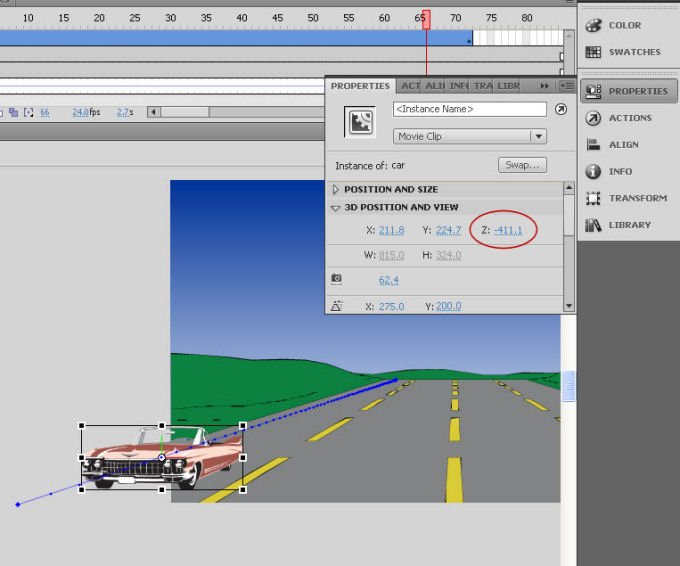
Note:
The X-axis is the axis horizontal to the screen. Therefore changing the value of X-axis will move the car left and right of the screen.
The Y-axis is the axis vertical to the screen. Therefore changing the value of Y-axis will move the car up and down of the screen.
This is the end of Flash 3D animation effect tutorial.
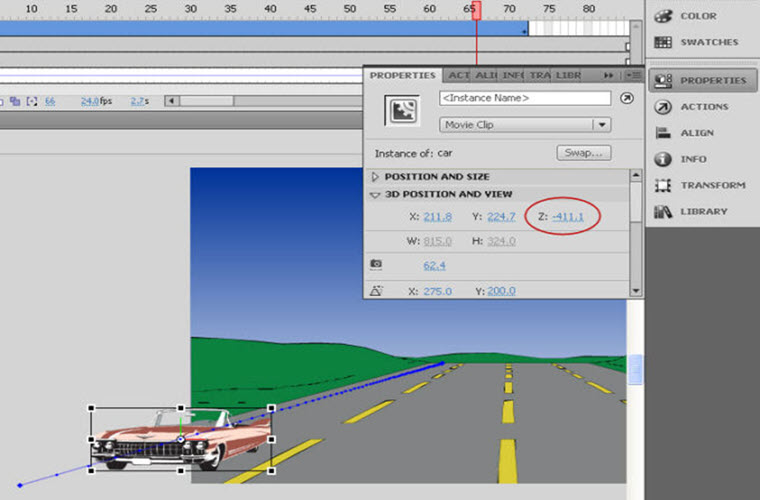
Leave a Reply