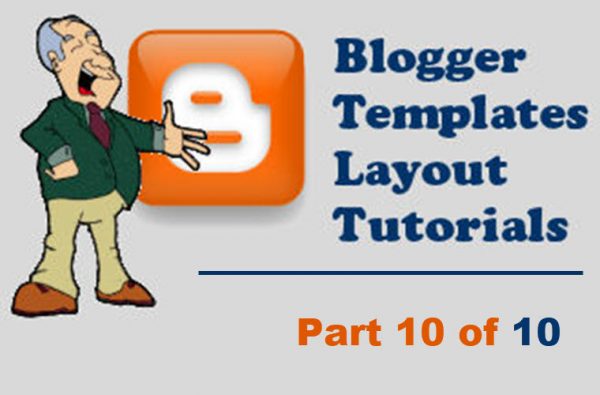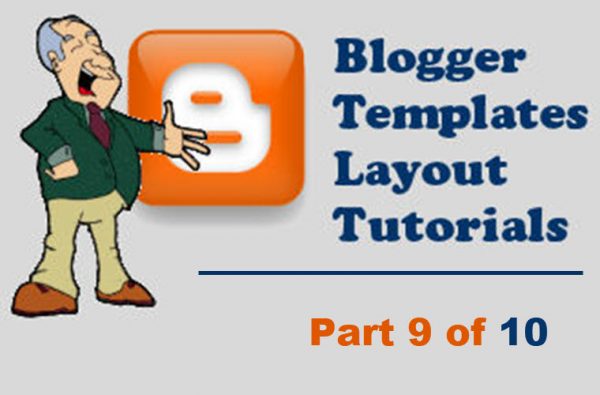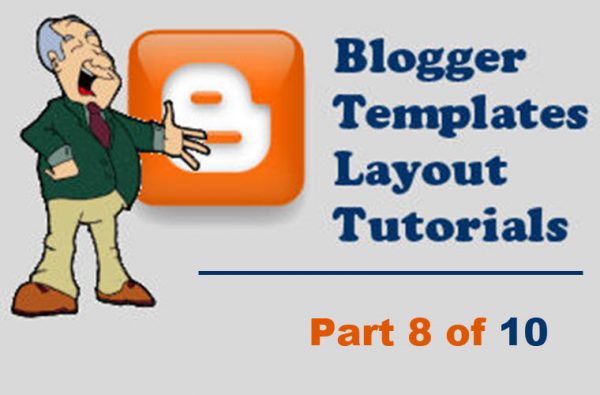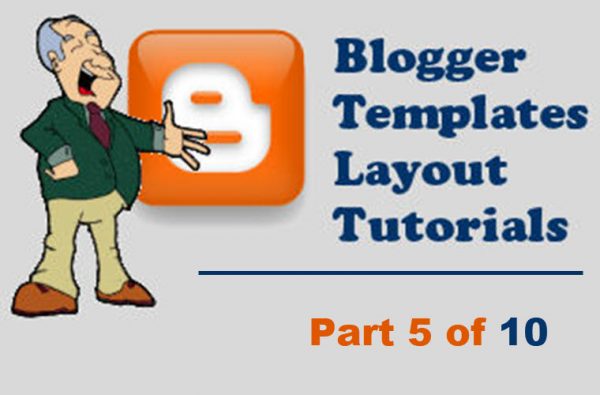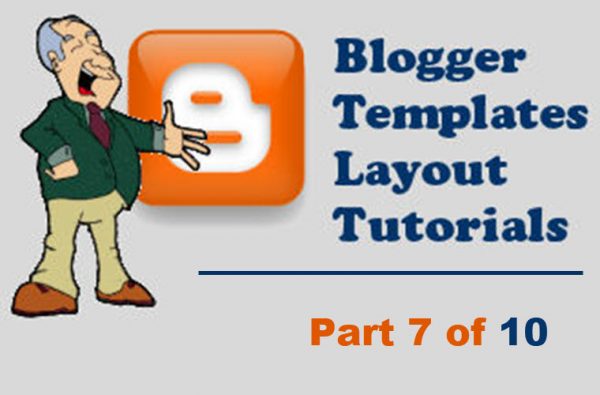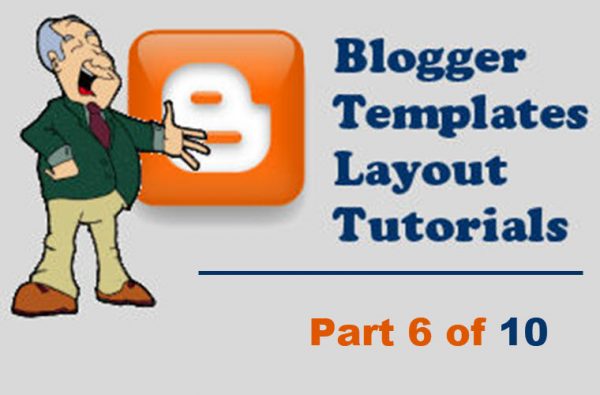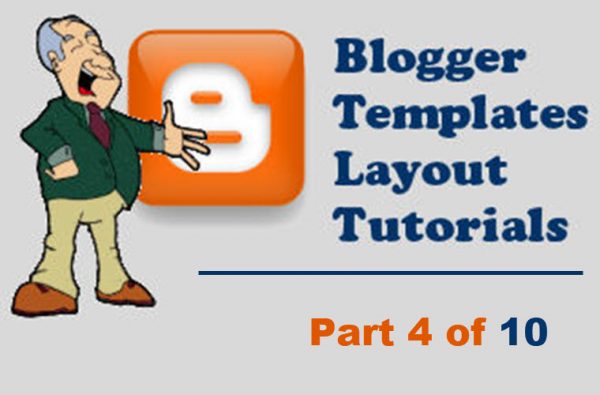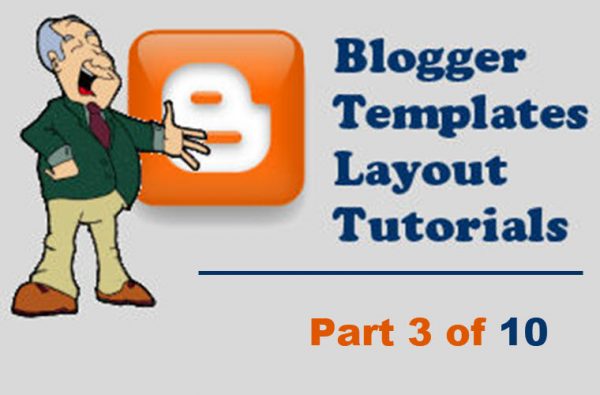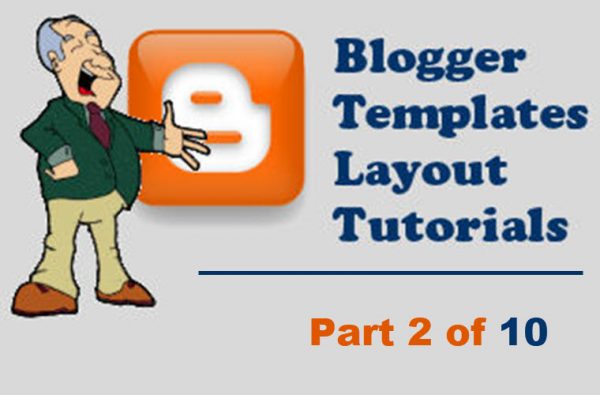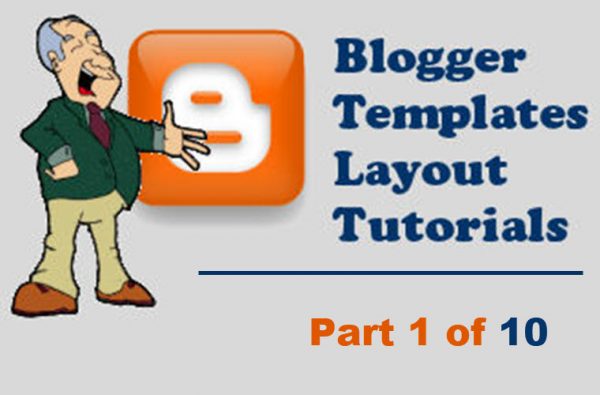Category Blogger Tutorial
編輯旅遊照片有一個經常用到的的技巧,就是如何從圖片中摘取主體,然後將摘取到嘅主體移動到較佳的位置、或者複製到其他圖片或文件檔案,又或者可以儲存成一個獨立圖片檔案,供日後需要時隨時使用。
所謂主體,可以是圖片上的人物或任何物件,摘取的方法都是一樣的 。 很多人都稱這圖片編輯技巧為「去除背景」,但其實用摘取主體更為貼切。
Paint 3D 這個免費軟件,可以輕易的將圖片中的主體摘取,準確度都很高。
Most people would like to use their own domain (e.g. MyBlog.com) for the URL of their Blogger website (i.e. http://www.MyBlog.com). You can now get very cheap and affordable domains from some hosting. Let’s set up your custom domain step by… Continue Reading →
This tutorial shows how to create a Horizontal Navigation Menu for your Blogger website. The horizontal menu is shown as below: Step 1: Go to Layout >> Edit HTML window Copy the following codes before the “</b:skin>” code or “]]></b:skin>“…. Continue Reading →
The width of the original Blogger Minima Template is 660 pixels. This is a browser safe dimension until the year of 2009 when over 85% of monitors are using the resolution of 1024 x 768 and over. Therefore there is… Continue Reading →
The Blogger Main Contents sections (Blog Posts and Sidebar) of Minima Template are simple, clean and easy to customize. Actually the template layout is so well designed, there is no need to customize so much on the Main Content sections…. Continue Reading →
We already study and customize the Blogger Header and body section. It’s time to study further about the Blogger layout. If you wish to customize the Blogger Minima template extensively, this is better to know more about the overall template… Continue Reading →
This tutorial discuss how to further customize the Template layout of Blogger, including the background color, blog post section, sidebar, navigation menu, etc… If you don’t like the default Blogger white background body, you can add a background color or… Continue Reading →
In previous Blogger tutorials, we learnt how to customize the Header. However most people prefer a more attractive Header banner or logo at the top. The best method is add a background image to the Header. Let’s see how to… Continue Reading →
For most blogger, the only theme they consider to customize is the Header. Therefore it pays to spend some time to study the HTML codes (CSS codes actually) of the Blogger Header. Once you are familar with the HTML codes… Continue Reading →
The Tic Tac Blogger template we created in the first tutorial is not very good for customization. The most easiest Blogger template for customization is the super simple and clean Minima template. Template Minima is the most basic and simple… Continue Reading →
A blog is actually a website which can have a variety of subjects. The most popular blogs are those that serve as personal diaries. Unlike a personal diary, a blog is open to everyone to read and can even provide… Continue Reading →