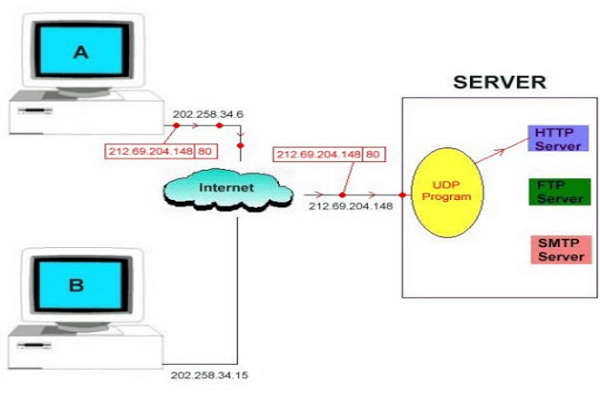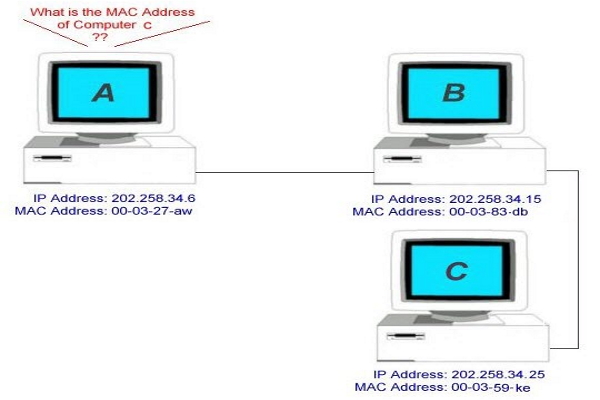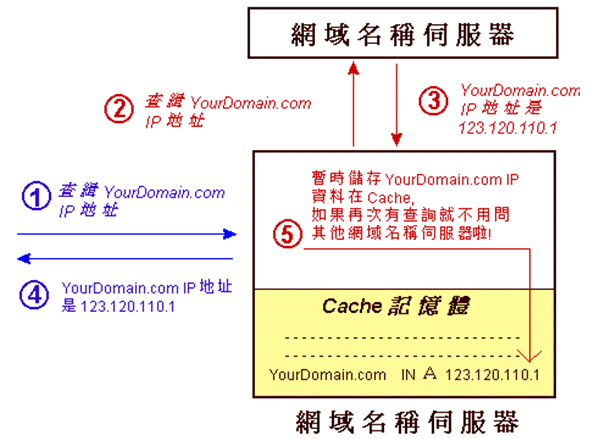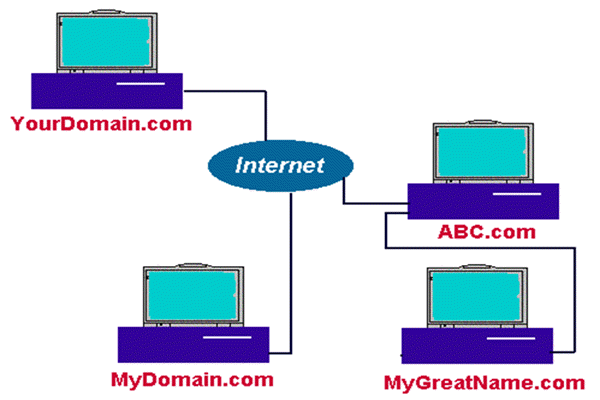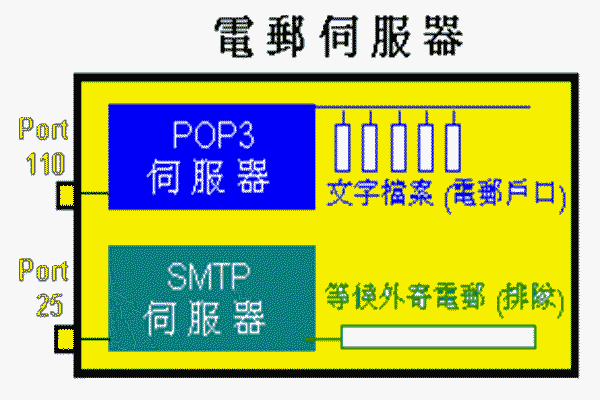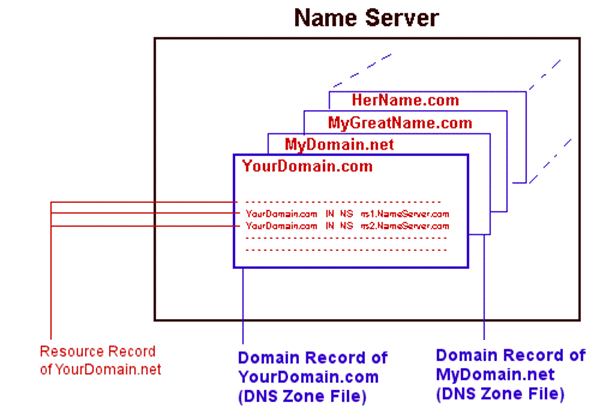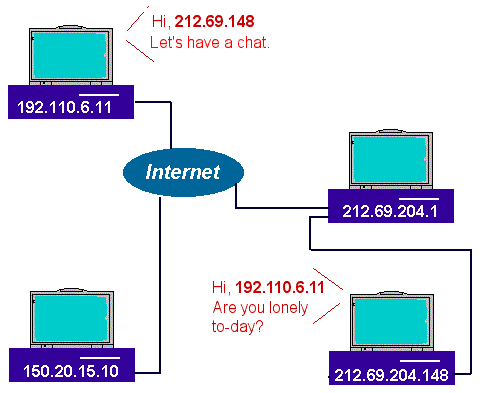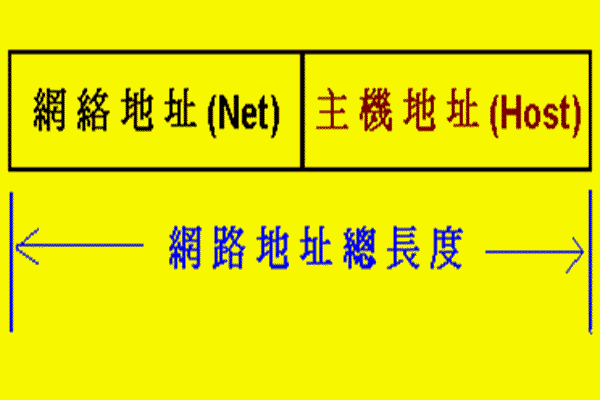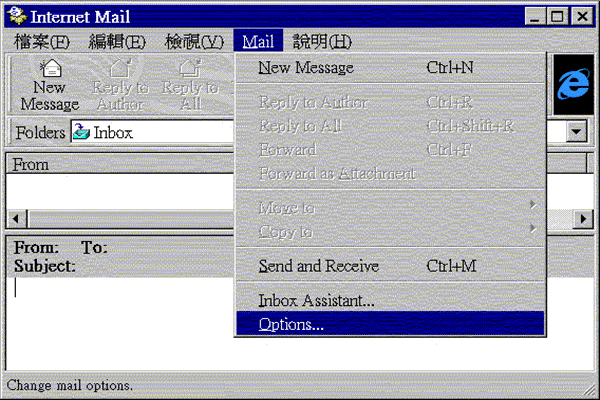Category Computer and Internet
The following are the most well known computer ports that you should met before: Important Concept: The ports list above are the default setting. For example, HTTP servers are running in port 80 by default. You may, of course, configure… Continue Reading →
We already learned that it required both IP Addresses and Port Numbers in order that two computers could communicated with each others. Let’s see how port numbers are assigned to a computer.There are a total of 65535 ports in a… Continue Reading →
As we know that a port is the “communication point” of a computer. There are many applications, each occupying a specific port, running in a computer. Here’s come a question. How data packet send from one computer to the correct… Continue Reading →
UDP stands for User Datagram Protocol. When a computer send out a data packet to destination computer, it will issue a UDP packet that contain both the port number of sending computer and destination computer. To understand what is User… Continue Reading →
We learned before that all computers in the network were using their MAC Addresses to communicate with each others. Therefore when one computer want to communicate with other computers in the network, their MAC Addresses must be known. Imagine that… Continue Reading →
Today, let’s see how to check the MAC Address of computer. IP Address of Computer Actually, the IP Address of the network card is assigned by system administrator or assigned dynamically. The IP address is usually saved in the network… Continue Reading →
ARP stands for Address Resolution Protocol. ARP is used to mapping computer IP addresses to computer hardware addresses. In the next three days, let’s see how ARP works.Medium Access Control (MAC) Address To understand what is Address Resolution Protocol (ARP),… Continue Reading →
All information of this topic (History of Internet) were obtained on the Internet and books. To make it easier to read, all information collected was re-arranged and simplified. Some Basic Background of Internet Year 1957 The United States forms the… Continue Reading →
每個網域名稱的資料都要存放在至少二個網域名稱伺服器內。網域名稱伺服器一般會設定一個為主網域名稱伺服器 (PrimaryNameServer), 另一個則設定為副網域名稱伺服器 (SecondaryNameServer), 副網域名稱伺服器主要用作後備之用。
當你的電腦接上互聯網的時候, 你的電腦會派給一個唯一網路地址 (例如: 192.168.110.31), 而互聯網上的電腦便是利用這網路地址這組古怪數字來溝通的。 但是, 人類卻喜愛用名稱來代替數字(例如:MyGreatName.com), 因為比較親切和容易記憶, 所以, 我們都會用某某名稱來代表互聯網上的某某電腦。
你有沒有想過電郵是如何工作的呢? 為何先要設定電郵客戶端程式 (Email Clients 或 Email Programs) 才可收發電郵呢? 在設定電郵客戶端程式的 SMTP 及 pop3 究竟是什麼東西呢?
The DNS Zone File helps to translate domain names into IP addresses. Let’s talk something about DNS Zone File in this series of article. Although this series of DNS Zone File articles were written in year 2000, most information should… Continue Reading →
From our other tutorial of “The Structure of IP Address”, we know that every computer (node) that connect with the Internet has an unique network address. We usually called this unique network address the IP Address. When your computer connect… Continue Reading →
在連接上互聯網的每一部電腦 (node) 都有一個唯一的網路地址, 這個網路地址一般簡稱為 IP 地址 (Internet Address)。當你的電腦接上互聯網的時候, 你的電腦也會派給一個網路地址。當互聯網上的每一部電腦有了自己的網路地址, 它們便可以互相傳遞資料 (例如: 收發電郵, 下傳網頁及檔案, 等等…)。
要成功收發電郵, 電腦除了需要安裝電郵客戶端程式外, 還要作出一些正確設定。現在最普遍使用的電郵客戶端程式是 Netscape Mail 和 Microsoft Internet Mail, 設定都非常簡單, 現在續一討論。