My computer was down a few months ago. I have to use my 13 years old computer again for my daily work. I have been trying to use Camtasia Studio to prepare some video tutorials. However the cursor was dancing around, jogging, appearing and disappearing all the time during the recording. The cursor never willing to keep quiet for a second. This really make me crazy.
I have tried a lot of methods. Finally I find a solution to prevent the cursor jogging around during the recording with Camtasia Studio.
1. Start recording with Camtasia Studio
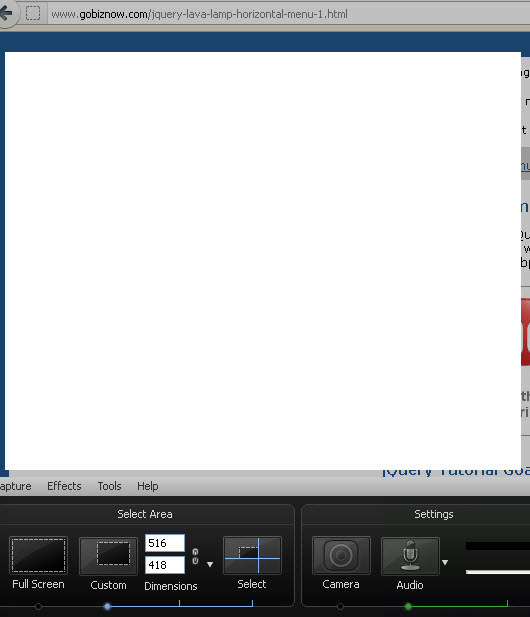
2. Let’s do a simple setting before the recording. Click on Options sub-menu under the Tools menu as shown below.
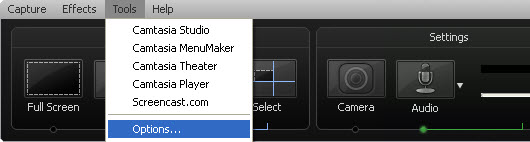
3. The “Capture layered windows” feature is enabled by default recording setting of Camtasia Studio. This feature will cause the cursor jogging and flashing around during the recording. To solve the cursor problem, simply disable the “Capture layered windows” as shown in the diagram below.
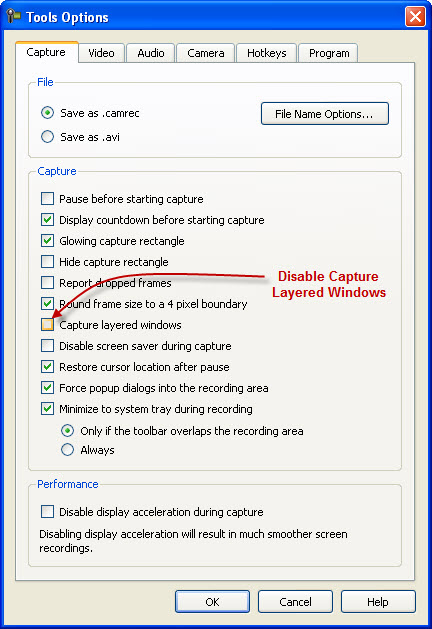
After disable the “Capture layered windows” setting of Camtasia Studio, the cursor will not jogging and flashing around during the recording.
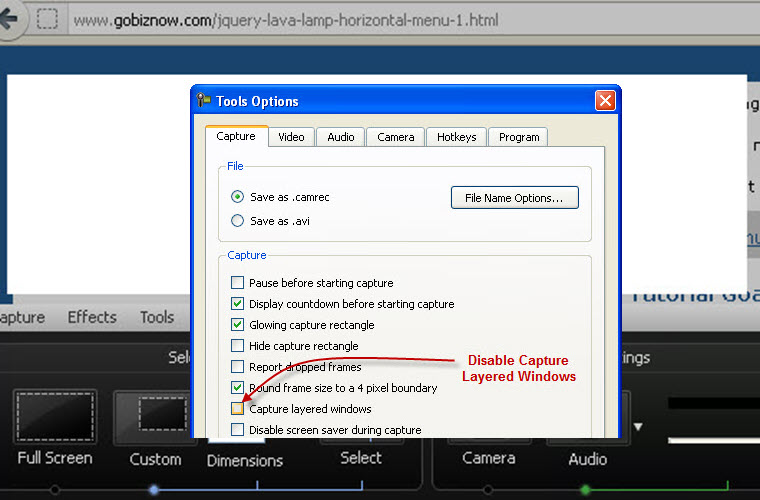
Leave a Reply