The most easiest way that business connect with their customers on Facebook platform is probably Facebook Pages. Facebook Pages are also called Facebook Fan Pages or Facebook Business Pages. Facebook Pages are similar to a personal account. However Facebook Pages are mainly profiles that representing companies, services, organizations, brands, business entities, celebrities, etc… In short, Facebook Pages can be consider as websites on Facebook platform.
This tutorial series focus mainly on creating a Facebook Pages for Business. Facebook Pages are free so why not use this as a platform to promote your products or business.
Facebook Pages for Business Introduction
Many people are always using their Facebook personal accounts to promote services and products. In fact Facebook do not expect members using their personal accounts for business purpose. Actually business do have some ways to connect with their customers or audience with Facebook platform.
The most easiest way that business connect with their customers on Facebook platform is probably Facebook Pages. Facebook Pages are similar to a personal account. However Facebook Pages are mainly profiles that representing companies, services, organizations, brands, business entities, celebrities, etc… In short, Facebook Pages can be consider as websites on Facebook platform.
The main difference between Facebook personal account and Facebook Pages is the way connecting with audiences. Facebook personal accounts connect friends while Facebook Pages are used to connect “Fans”. There are Likes button on all Facebook Pages. When somebody click on the Likes button (i.e. likes your pages), he or she becomes a fan of your Facebook Pages.
When people becomes fans of your Facebook Pages, they will receive your updating news in their News Feed. When fans post comments on your Facebook Pages, it will in turn published to the News Feed of their friends! Therefore this is the power of Facebook Pages that fans help to promote your business for free by words-of-keyboard.
We will discuss how to create Facebook Pages in the coming tutorials. Please be reminded that the interface and working model of Facebook are changing all the times. Actually this is really very tired for Facebook developers.
How to Create a Simple Facebook Pages for Business
Most people are logging in Facebook every day. For many people, Facebook is part of their daily life. Therefore this is no doubt that Facebook is really a good place to keep in touch with customers easily if you are running a business.
One of the features that business can connect with customers with Facebook platform is Facebook Pages. Now we are going to discuss how to create a Facebook Pages.
This is very easy, and just takes a few minutes, to create a Facebook Pages. You need a Facebook personal account in order to create a new Facebook Pages.
Step 1: Create a Facebook Personal Account
You should have a Facebook Personal Account already. Create one if you still do not have.
Step 2: Facebook Pages Link
Now you can find the “Create a Page” link at the footer easily. This link used to be hidden some times ago. To start creating a Facebook Pages, click on the “Create a Page” link.

Step 3: Choose a Category for Business
The Create a Page windows appear. Choose a suitable category that match with your business or service. Don’t worry too much with that at this stage, you can change it later.
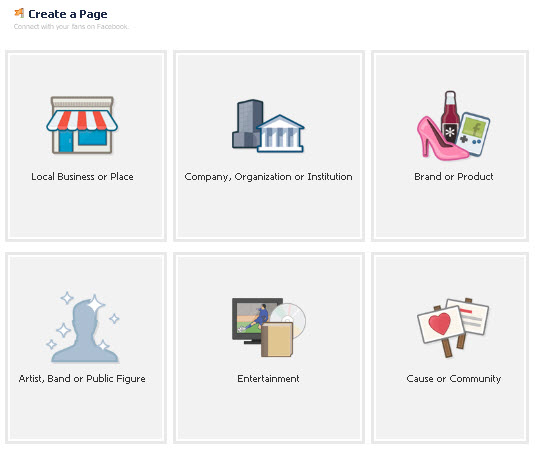
Step 4: Enter Category Information
Select a category and enter required information as shown in the diagram below. Don’t worry again, you can change the information later.
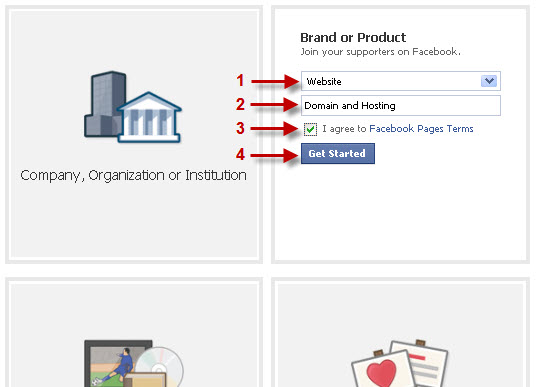
Step 5: Enter Information
The next screen appear as shown in the diagram below. Simply click continue to skip all the three steps. You can edit the information later easily.
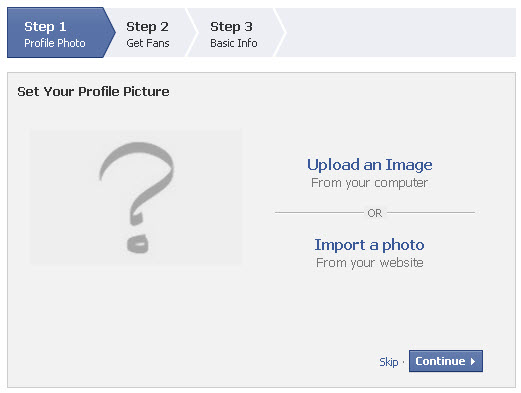
Step 6: New Facebook Page Created
The Facebook Page for your business has been created! The following screen will appear.
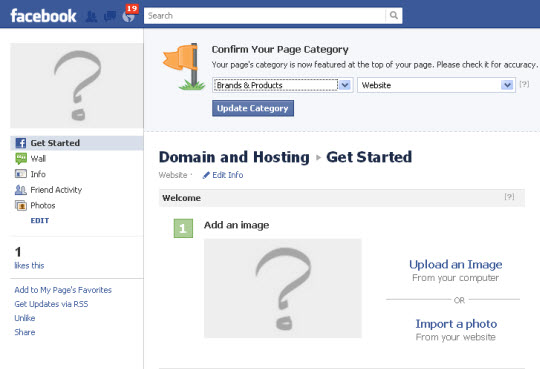
Now you can start updating the information of your new Facebook Page.
Confirm Category of Your Facebook Page
You can confirm the category of your Facebook Pages.

Upload a Logo for Your Facebook Pages
Click on the Upload an Image link to upload a picture or logo for your Facebook business page.
Note: The maximum width of the picture is 180 pixels.
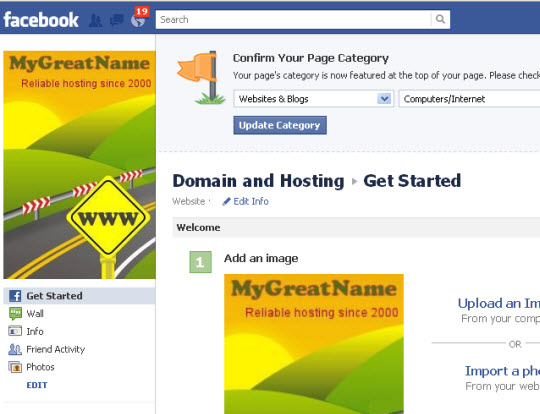
The new Facebook Pages will appear on the left sidebar if you navigate to your Facebook personal account. You can navigate to the Facebook Pages easily by clicking on the link on the left sidebar.
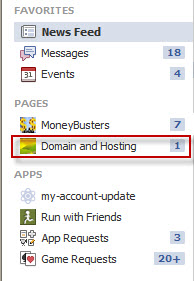
Once in the Facebook Pages, you can always edit the information by clicking on the Edit Page button on the top right side.
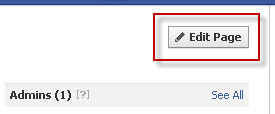
Edit the Facebook Page information, for example, Settings, Permission, Basic Information and Profile Picture, if required.

Landing Page of Facebook Pages
One of the wonderful feature of Facebook Pages is that you can choose the landing page, i.e. home page of your Facebook Page as shown in the diagram below.
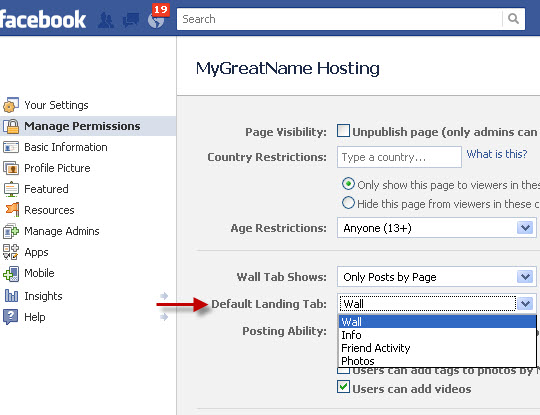
What Is the URL of My Facebook Page?
The URL of your Facebook Page can be obtained by right clicking on the “View Page” button on the right top corner of editing page screen, and then select Copy Link Location from the drop down menu.
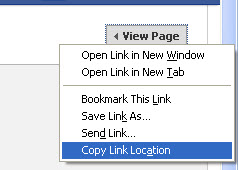
Note: You can get a short URL of Facebook Page after getting 25 Likes.
This is how the new Facebook Page looks. Actually it looks same as a personal Facebook account.

The above example is a most simple and basic Facebook Page. It looks almost same as a personal Facebook account. If you wish to create a more interesting Facebook Page, you need to use iframe Tabs for Pages.
We will discuss how to create an iframe Tabs for Facebook Pages in other Facebook tutorials.
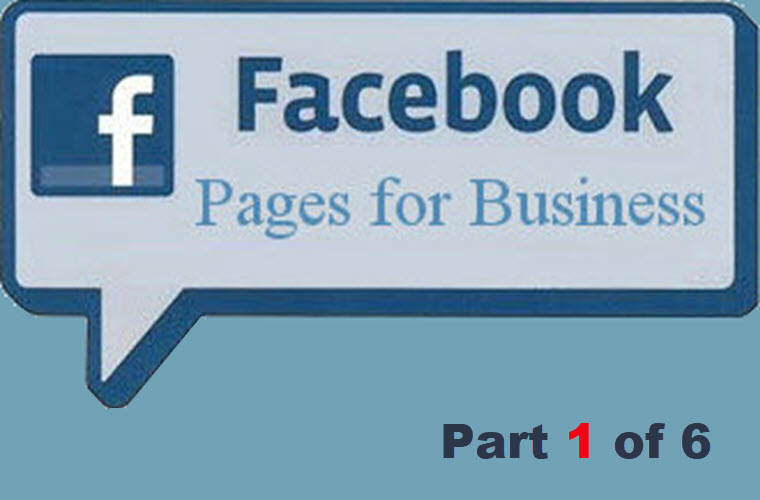
Leave a Reply