In previous jQuery blog, I use a “span class” element to print out the “Hello World”. How about using a “DIV layer” to print out the “Hello World” with jQuery. The jQuery codes are almost the same. Let’s see how the codes look like:
<head>
<script type="text/javascript" src="jquery.js"></script>
<script type="text/javascript">
jQuery("document").ready(function() {
// Declare a variable
var printText = "Hello World Again";
// Display message on text field
jQuery("#outputText").text(printText);
});
</script>
</head>
<body>
<h1>Learning jQuery</h1>
The printed text is: <div id="outputText">Print Here!</div>
</body>
</html>
The following diagram explain how the jQuery codes works:
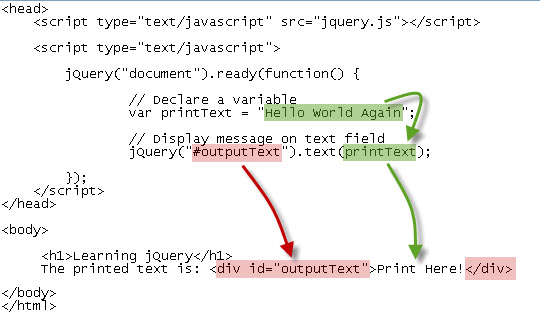
Open the web page and the result should look like:
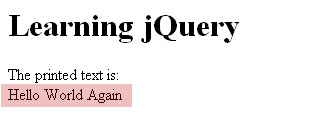
jQuery Example File:
Please mouse right click the above link, then select “Save link as…” to download the example source file.
This jQuery blog discuss how to print out text on a DIV layer on the web contents.

Leave a Reply