Swift 3D allows anyone create 3D animation and content quickly and easily. Swift 3D is a powerful, easy-to-use 3D solution that delivers high-quality 3D animation results.
Moreover Swift 3D is the only 3D software that directly integrate with Adobe Flash through the Swift 3D File Importer and SmartLayer Technology.
Swift 3D Add New Material
Sometimes the material in the Swift 3D Material Library may not be suitable for your project. Then you need to use your own material (e.g. grass, brick, sand, carpet, etc…). You need to add the your own material to the Material Library before using it. Adding new materials to the Material Library of swift 3D is easy.
Swift 3D Add New Material Video Tutorial
Swift 3D Add New Material Tutorial Tips
To bring up the Material Gallery Setup window, select Setup -> Materials. From the Material Gallery Setup window, click on the Add Material button to add new material.
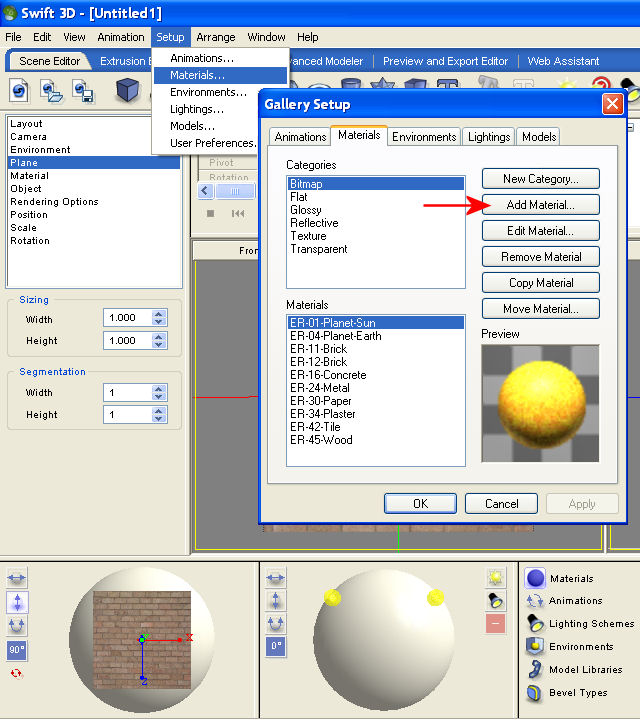
*****
Swift 3D Edit Material Mesh
Sometimes the pattern of material on objects may look too big or too small. Therefore this is necessary to edit the mesh of material.
Swift 3D Edit Material Mesh Video Tutorial
Swift 3D Edit Material Mesh Tutorial Tips
To edit material mesh, select the Advanced Modeler tab, click on the Edit Mesh button, select Edit Texture Mode button, and select the Scale Uniform Mode button.
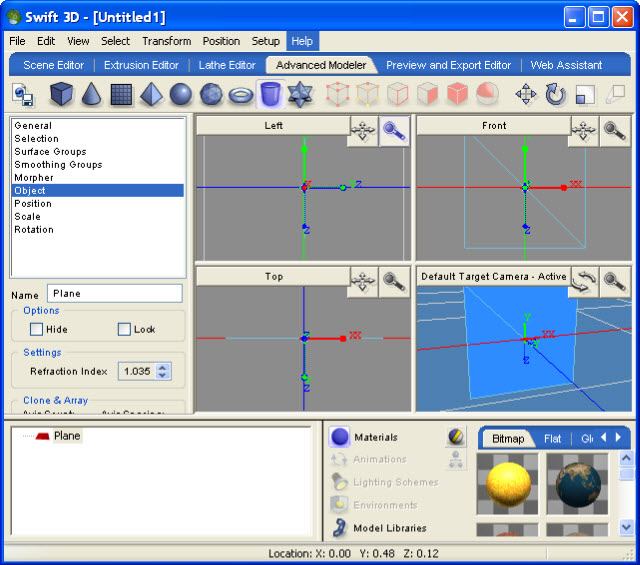
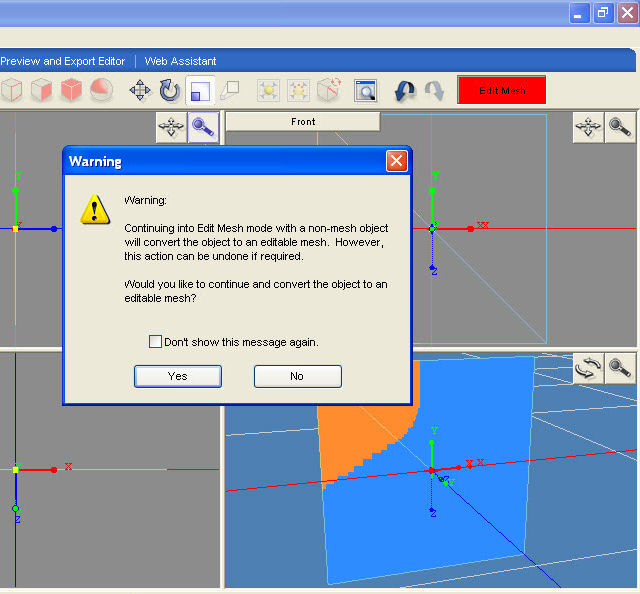


Swift 3D Add New Material and Edit Material Mesh Tutorials finished here.
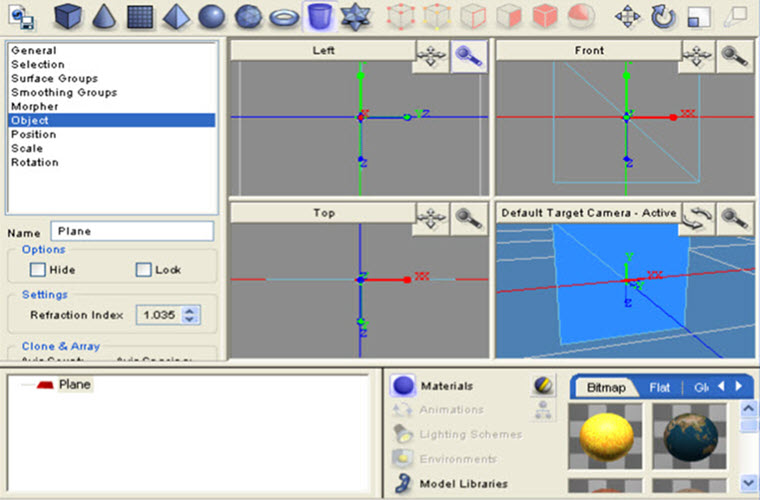
Leave a Reply