The previous Toon Boom tutorials shows how to control the movement of object in horizontal plane and horizontal axis. This tutorial shows how to do animation by controlling the movement of camera.
Toon Boom Tutorial Movie
Toon Boom Tutorial Tips:
Use the Vertical View Screen of Toon Boom Studio to control the camera movement in horizontal axis.
Use the Function Editor of Toon Boom Studio to control the camera movement in vertical axis.
Imagine that you are standing on the object and watch the camera flying, therefore the direction seeing from the camera will be reversed.
Start Position of Camera
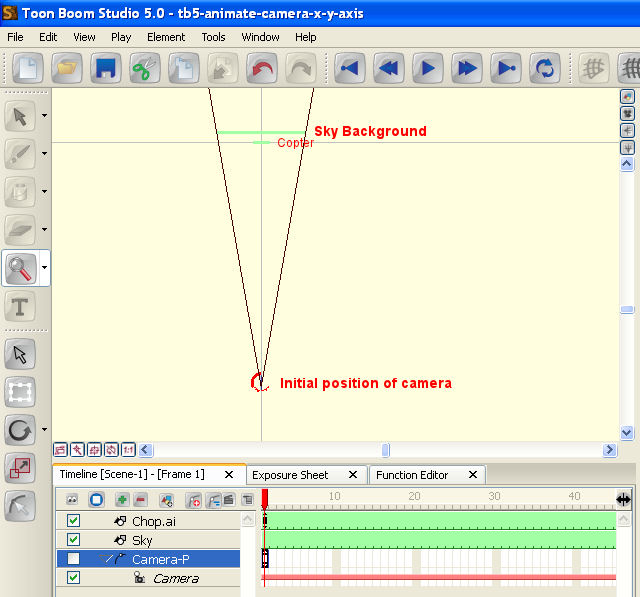
Camera Move to Center of Copter
Simply drag the camera through the center of copter.
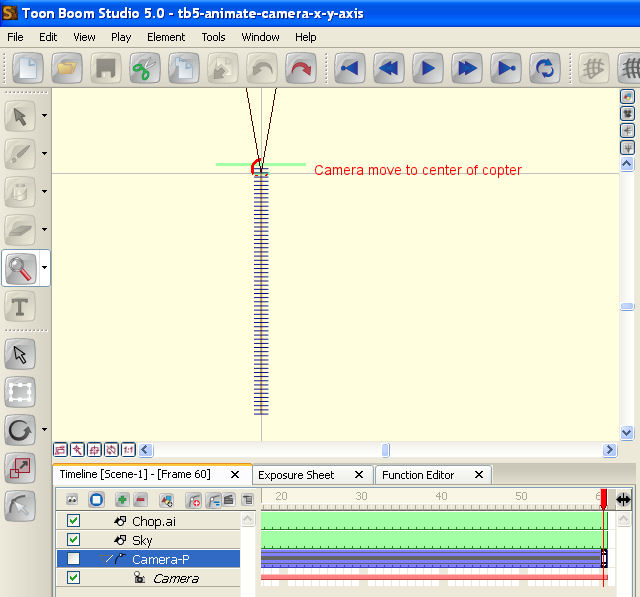
The finished animation of this section is shown below:
Camera Move to Left Side of Copter
Imagine that you are sitting inside the copter, you can see that the camera is passing through to the right.
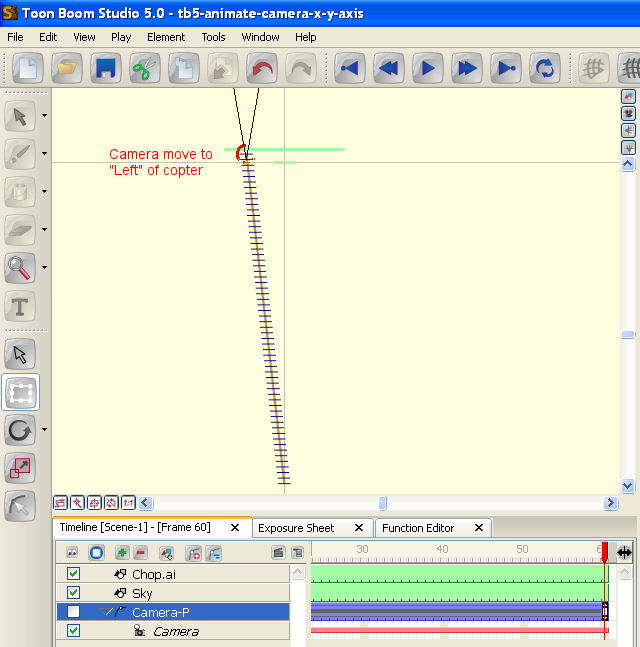
The finished animation of this section is shown below:
Camera Move to Right Side of Copter
The situation is same as the previous case. If you are sitting inside the copter, you can see that the camera is passing through to the left.
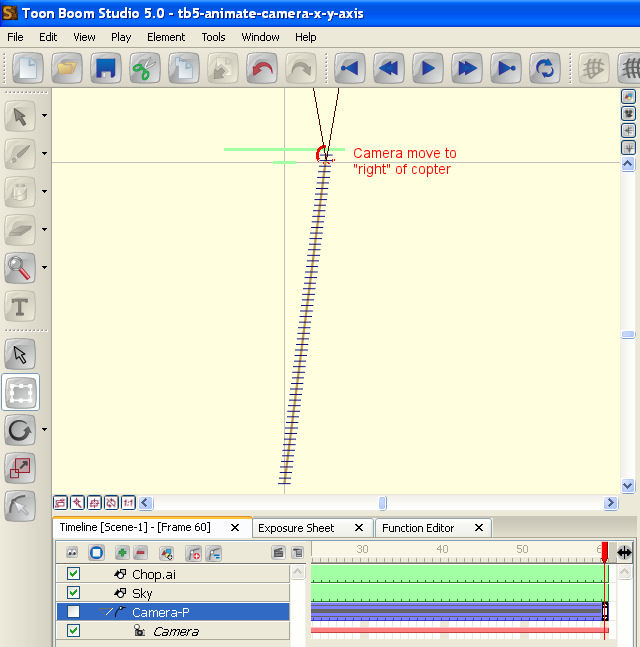
The finished animation of this section is shown below:
Camera Move Below the Copter
With Function Editor, the vertical movement of the camera can also be controlled at the same time. Let’s input +1.5 into the vertical field and see the result.
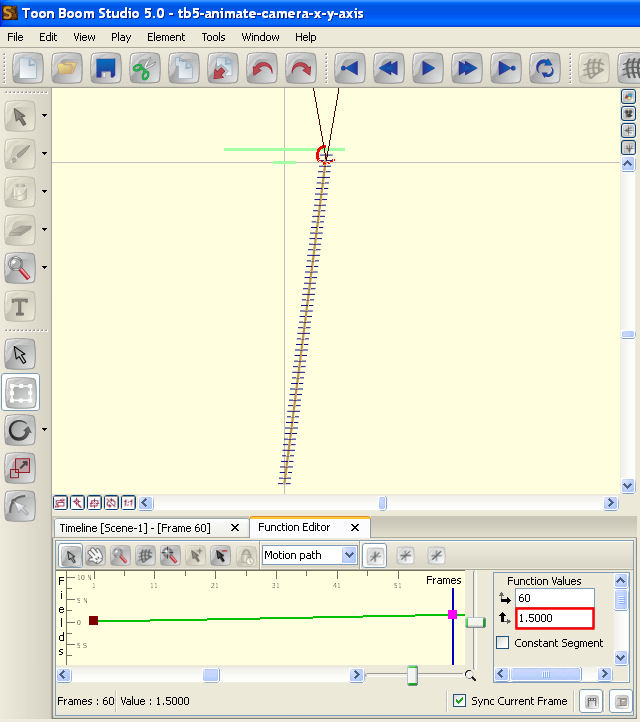
The finished animation of this section is shown below:
Camera Move Above the Copter
This time, let’s input -1.5 into the vertical field and see the result.
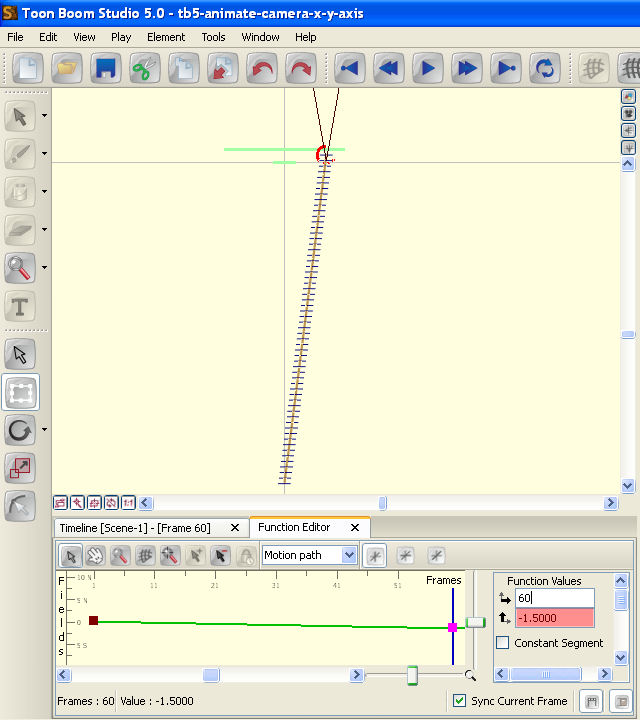
The finished animation of this section is shown below:

Leave a Reply