Toon Boom Studio provide an easy-to-use-interface to control the movement of object in horizontal plane or horizontal axis. You can simply drag the animated objects around to produce animation effect. In this Toon Boom tutorial, the balloon is dragged toward the camera.
Toon Boom Animation Video Tutorial:
Toon Boom Tutorial Tips:
The Vertical View screen of Toon Boom Studio provide a good and easy way to move and control objects in horizontal axis.
Beginning Position of Balloon
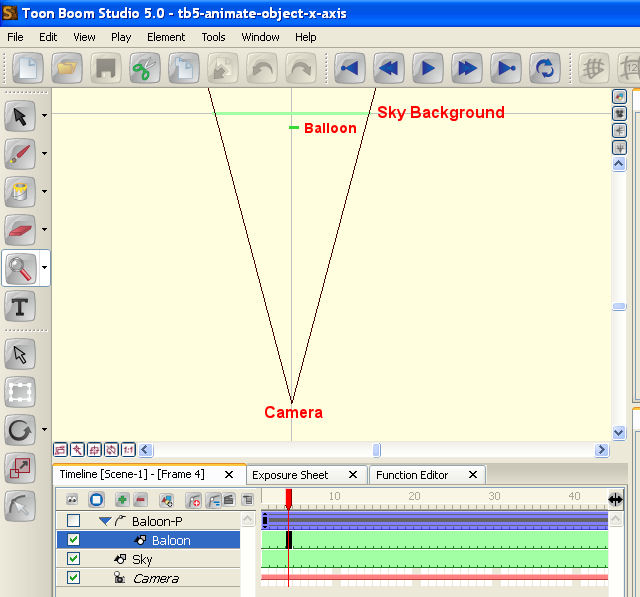
Balloon Move to Center of Camera
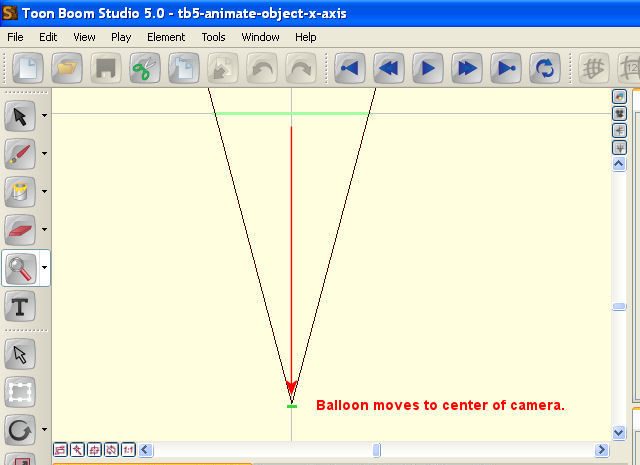
The finished animation of this section is shown as below:
Balloon Move to Left Side of Camera
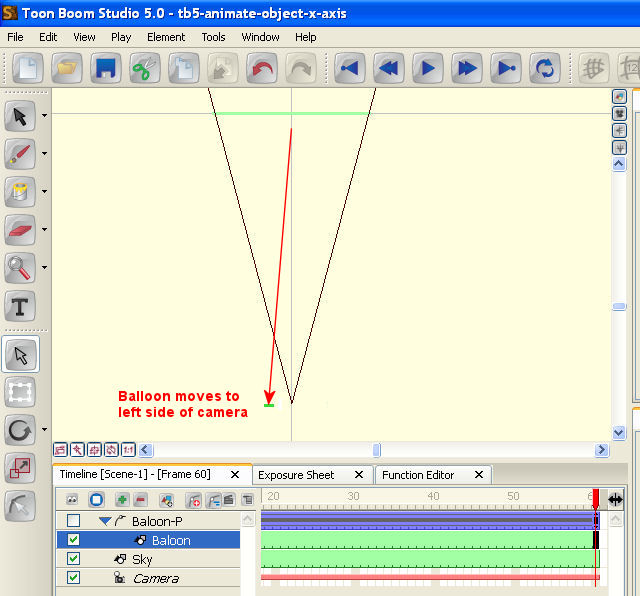
The finished animation of this section is shown as below:
Balloon Move to Right Side of Camera
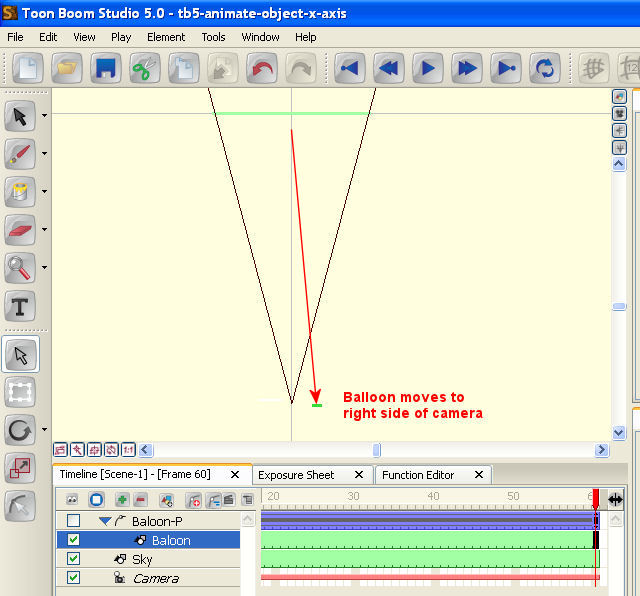
The finished animation of this section is shown as below:

Leave a Reply