Toon Boom Studio has some amazing tools for animation. With these tools, interesting animation can be made easily. In this tutorial, we shows how to use Peg and Motion Tool to do an animation.
The finished animation is shown below:
Toon Boom Tutorial Movie
Toon Boom Tutorial Tips:
Select the Motion Tool. Select a point you wish to alter the motion of the animation. Then drag the path of motion. A “V” shape of the motion path will be created. Slide the Tension Tool to smooth the “V” shape motion path.

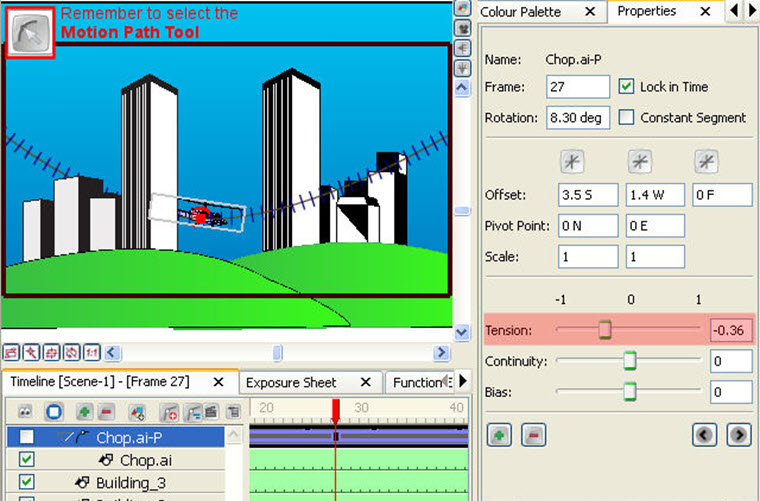
Leave a Reply