Prepare or making a webpage can be very easy or can be very difficult. It depends on how complicate your web pages are. If you just want to prepare a static web page, this may take only a few minutes to prepare a web page. However if you want to prepare a dynamic web page (i.e. web pages with dynamic contents), this will take more time to design some server side scripts and databases.
This quick guide will only show you how to prepare a static web page. As you will see that this is very easy to prepare a static web page.
Table of Contents
Basic concept Prepare a HTML Web Page
This web page design guide is written for beginner. Therefore ,we will only introduce a very simple concept to prepare a web page. After study this guide we hope that you know how to begin to prepare your first web page.
| The language used to prepare web pages is called HTML HTML stand for Hyper Text Markup Language |
| The file name extension of web pages is .html or .htm for examples : myhomepage.html, mypictures.htm, etc.. |
For static web pages, the file extensions are mainly .htm or .html. For dynamic web pages that require server side script languages, the file extensions may also .pl, .cgi, .php, etc..
Basic file structure of HTML documents
All standard HTML documents or HTML web pages have a similar file structure as shown in the following table.
<html>
<Head>
<Title>Your Webpage Title</Title>
</Head>
<Body>
Your Webpage Contents
</Body>
</html>The most basic structure for all HTML web pages files are same. The only differences are Webpage Title and Webpage Contents.
How to Get Started Making a Web Page
You can prepare a HTML file by either using a Text Editor or using a What You See Is What You Get (WYSIWYG) HTML Editor:
| Text Editor | Examples – Notepad, Text Editors, etc… |
| HTML Editors | Examples – HotDog, Netscape Gold, FrontPage, DreamWeaver, etc.. |
Text Editor
You should have a good knowledge of HTML to prepare a web page. However this only take a few days to learn the most basic of HTMl tags.
HTML Editors
You can make a very attractive web page even without knowing the knowledge of HTML. This is a good start for beginner.
Photo or Picture Software
If you wish to enhance your web pages with some pictures. A photo or picture software is required to make the pictures. There are a lot of photo or picture software for you to select, for examples , Paint Shop pro, PhotoShop, Xara, etc.
In fact most web pages will usually enhanced with some pictures, otherwise the web page will be very dull and boring. Therefore it is worth to invest some money on a good photo software.
Make a simple webpage in 2 minutes by NotePad
Now we will write a very simple HTML file in this step. It takes only 2 minutes to finish.
- Open your Window Notepad.
2. Open a new text document.
3. Type in the following in the new text document:
<html>
<Head>
<Title> My first Homepage </Title>
</Head>
<Body>
I am learning to make a Homepage.
</Body>
</html>4. Click File then choose Save As from the menu bar of the NotePad.
5. Select a folder and Save the File Name as myhtml.html
6. Now, your first webpage file is finished. You can open the folder to check your file:

In this example, we save the file in the directory named examples.
7. Open your browser. Open the myhtml.html file. You will see:
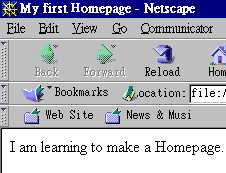
Note : The Title “My first Homepage” appears in the Title Bar of browser.
Make a simple webpage in 2 minutes by Netscape
Now we will also write a very simple HTML file with Netscape Composer. It takes only 1 minute to finish. Please note that Netscape comes with a HTML Editor (Page Composer) if you use Netscape 2.0 or above version.
- Open your Netscape browser.
2. Click Communicator in the tool bar, then choose Page Composer.
3. The Page Composer is open. You can make your Homepage now.
4. Type “This is my second Homepage” as shown in the picture below:
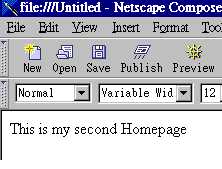
6. Select a folder and Save the File Name as myhtm2.html
7. Now, your second webpage file is finished.
8. Open your browser. Open the myhtml.html file to check your Homepage
Free Online HTML Web Page Tutorials
After you get the basic concept of preparing a web page. You can learn more from many FREE Tutorials on the Internet. Just type “free html tutorial” in some search engines (e.g. Google, Yahoo, etc..) and many related topics will be displayed.
When you learn more, you can also add some spice (e.g. Java Script, Animation, etc..) to your webpage to make your web page more interesting.

Leave a Reply