Our Domain Name Frequently Asked Questions (FAQs) documents include a lot of information that you may ask regarding questions in managing your domain name and web hosting accounts. Please read the domain name FAQ documents first if you have any questions. You may find the answer for most of your questions.
Table of Contents
Domain Name Registration
What is domain name and why I need it?
Your domain name is your unique address on the World Wide Web, for examples :
- www.myname.com
- www.mycompany.com
- www.companyname.com
- etc., etc..
Customers or friends are going to use your Web Site Address (domain name) to find you on the web. Having your own domain name will certainly pits your “Internet Identity” or “Internet Image” on a par with the world’s largest corporations.
I already have my homepage address : (http://www.myISP.com/~name123). Why I need my domain name?
Having your own domain name means that you have your own office compartment or your own company building.
Although when you join a ISP, she will gve you 2 – 5 Mega space for your homepage and your homepage address will look like: http://www.myISP.com/~name123. The case is same as : There are 300 – 400 desks inside a big office of somebody name (myISP) and you are just renting one of the desk (~name123)to do your busines ! How can you tolerate with this?
What payment methods do you accept?
If you are living in Hong Kong, you can pay by bank transfer, Credit Card and PayPal. However, if you are living outside Hong Kong, we only accept payment by Credit Card and PayPal.
Do you handle domain registrations for us?
Absolutely. We can register the following domains for you:
- .com
- .org
- .net
Once you sign up with us we will contact the interNIC to request either a new domain name registration or domain transfer.
How can I check whether my choosen domain name is still available or not?
You can use the check domain service on our web site to check if the domain name you have choosen is still available or not. Since there are more than 7,000 new domain name registered every day, we suggested you to register your domain name as soon as possible.
How much for registering a domain name?
We provide the rock bottom price for International Domain Name Registration (.com .net .org) – all at affordable prices.
How long will it take to register a new domain name?
It usually takes within a few hours in our normal office working hours to process new domain registration upon receipt full payment.
Once the interNIC announces that your new domain name has been registered or transferred, it will takes up to 24 hours before your new domain name come to active. Because all internet providers must update their name server (DNS tables) to reflect new web site locations. This is called domain propagation.
Why is my domain name still showing up as available after registration?
Domain registry databases can take between 24-48 hours to be updated so even though your domain has been registered it may still show up on WHOIS or “Check Domain” as being available.
I know that most companies register domains at a very high prices. How can you offer at such a low price? Is it the same quality?
All domains registration are registered and handled by interNIC. Therefore on matter where you register your domain, it is the same. The only difference is price.
Why we offer at such a low price? Because we want everyone can afford owning a domain name.
Can I register a domain name from you and join the web hosting from other company?
Sure. Actually there is no direct relationship between domain registration and web hosting. However, I know that some web hosting companies ask their clients to sign up both web hosting and domain registration at the same time. Because they wish to make a high profit from domain registration.
Email Forwarding
lease explain what is Email Forwarding and Email Aliases?
This is better to take an example:
- Assume that your ISP is IMS, IMS will provide you an email adress – alex9876@netvigator.com
- Assume that you register a domain with the name – MyDomain.com
If you sign up our additional service of Email Forwarding, then all emails (unlimited) under your domain, for example:
- support@MyDomain.com
- sales@MyDomain.com
- account@MyDomain.com
- etc….
will be sent (forwarded) to your email address (alex9876@netvigator.com) This way, if you change your existing ISP email to other ISP email (example: alex2323@AOL.com), you do not need to inform your clients or friends! Because, you just forward all emails under your domain to your new ISP email address (alex2323@AOL.com).
What is the difference between ‘Email Aliases’ and POP3 email account?
Actually, POP3 is an email box that can save your emails. While Email Aliases are only a pointer that forward emails to POP3 mail box. Therefore Email Aliases are sometimes called Email Forwarding.
You can use a single POP3 email account to receive emails from different email aliases. For example: in order to increase the image of your company, you can use 6 email aliases to serve your clients. Actually, you are using only 2 staff (peter and john) and 2 POP3 email accounts to handle all services for your clients.
The following table explain the whole situation:
| Email Aliases | POP3 Email Account (Receive Emails Account) |
| enquiry@MyName.com | peter@MyName.com |
| sales@MyGreatName.com | peter@MyName.com |
| marketing@MyGreatName.com | peter@MyName.com |
| service@MyGreatName.com | john@MyGreatName.com |
| support@MyGreatName.com | john@MyGreatName.com |
| repair@MyGreatName.com | john@MyGreatName.com |
Then all emails send to enquiry@MyName.com, sales@MyName.com and marketing@MyName.com will be received by peter@MyName.com (POP3 email account).
And all emails send to service@MyName.com, support@MyName.com and repair@MyName.com will be received by john@MyName.com (POP3 email account).
Domain Parking
Domain Parking (or Domain Reservation) will allow you to hold your domain name if you should decide to use it later. This service is completely FREE!
Domain Redirection / Domain Forwarding
What is Domain Redirection?
This is the cheapest way to own a website with your own domain name.
The story is that. You can use some free web spaces service in the Internet to store your webpage. For example, the address of the free web space is http://www.FreeWebSpace.com/~1234alex/index.html.
By using Domain Redirection. When your visitors type your domain name (http://www.YourDomain.com) in the browser, the contents of your webpages will be displayed.
Can I use your Domain Redirection for free if I register domain in your website?
Absolutely! You can use the Domain Redirection for FREE if you sign up our Domain Registration or Domain Transfer.
Domain Name Transfer
What is a domain transfer?
Domain transfer is more accurately described as a domain registrar transfer, because it involves the transfer of the name from one registrar to another, at the request of the domain owner.
Is a year added to the end of the registration period after domain transfer?
Yes, your domain will be extended for another year, on top of the existing valid period you have. For example, If your domain expires in Sept 1, 2005, it will be extended to Sept 1, 2006 after the transfer. You will not lose a single day.
Do I need to wait until my renewal date is closer?
No. You can transfer/renew at any time and all of the existing time with your current registrar will be transferred over with your domain name. In fact, we would strongly advise you to transfer your domain to us at least 30 days prior to expiry, to avoid any unnecessary delay and taking the risk of losing it.
Are there any requirements for making a transfer?
In order to transfer domains to MyGreatName.com sucessfully, please make sure that:
- Your domain status is not in LOCK status. Please ask your existing registrar to UNLOCK the domain, otherwise your domain cannot be transferred out.
- You can access the mail boxes of Registrant Contact and Admin Contact of the transfer domain. Since emails will be sent to the email addresses of Registrant Contact and Admin Contact, therefore you MUST be able to access the mail boxes and confirm the emails.
- You may NOT transfer a Domain Name if that name was registered or transferred within the past 60 days or if that name, or any information associated with it, is currently in dispute.
What is the procedure for a domain name transfer?
Here’s the procedures of Domain Transfer:
- Sign up Domain Transfer at our website.
- Settle the payment of Domain Transfer
- We then submit a transfer request to transfer your domain registered with other registrars to MyGreatName.com.
- The domain system will send a confirmation email to the domain’s administrative contact email and the domain registrant (owner) email address. Generally this email will be sent within a few hours after submitting the transfer request.
- Please reply (Accept Transfer) the email to confirm transfer immediately. Respond beyond the time limit (usually 1 – 2 days) will be considered as Reject Transfer
- We will contact your current registrar (losing registrar) about this request, and waiting for the approval.
Note:
the transfer process may take approximately 10 to 14 calendar days after initiation and confirm the transfer request. We strongly suggest you to sign up your transfer request at least 30 days prior to the domain’s expiry date.
If a transfer fails, will I get my money back?
Yes, we will give a full refund. In fact, you may select how to handle your payment in either method as below:
- If you are Hong Kong Residence, the payment will be refunded by Bank Transfer (we accept Hong Kong Bank account only) or by PayPal, OR
- If you are NOT Hong Kong Residence, the payment will be refunded by PayPal only, OR
- Use your payment to register a new domain at no any additional cost.
However, you must meet the following criteria (1 – 4) at time of sign up:
- The Admin Contact’s email of the domain(s) has been changed to your own email address prior to sign up. This allow us to know that the domain(s) belong to you.
- The Domain was NOT registered or transferred within the past 60 days.
- The domain, or any information associated with it, is NOT currently in dispute.
- The domain has at least 30 days prior to expiry date.
If you did not meet the above criteria (1 – 4) at time of sign up, the payment will not be refunded. But you can still use your payment to register a new domain at no any additional cost.
Manage Domain Name
I can’t access the “Manage Domain” area. When I enter user/pass it just takes me back to the login screen. I do have cookies enabled.
Some members using Windows XP has similar problem. This may usually the result of an incorrect date and time setting on your computers internal clock. If the time and date on your computer are not current the cookie saved to your computer during the login process may expire immediately so that you will be asked to log in again.
Here may be some other tips on successfully logging into your account:
It will ONLY work correctly with the following supported browsers:
I.E. 5.0 or above with cookies turned ON
– or –
Netscape 5.0 or above with cookies turned ON
(Version 6.0 is actually recommended if you are using Netscape)
If you are specifically trying to get in using AOL 6 -or- IE 6, Here is how to get around the security settings issue:
- Open a browser.
- Click on TOOLS.
- Click on INTERNET SETTINGS.
- Click on PRIVACY SETTINGS.
- Set privacy settings to LOW.
- Click on APPLY and OK
- Close browser and try again.
NOTE:
- WEBTV will not work
- MOZILLA will not work
- OPERA will not work
- Many others will not work correctly either — we are sorry we are unable to program for all browser compatibility.
Can you tell me how to manage my domain?
There are many flash video tutorials at our affiliate website showing you how to manage the domain name.
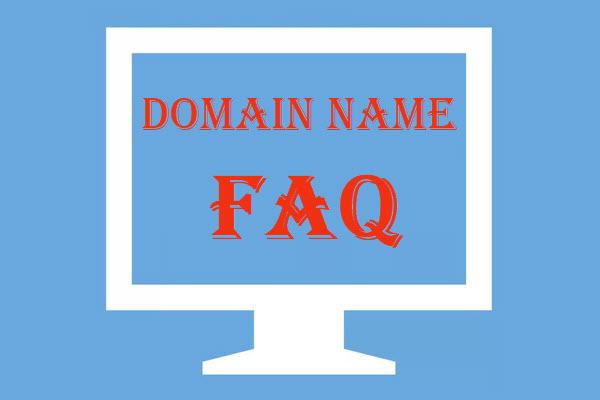
Leave a Reply