WordPress 網誌有很多鏈結, 主要是方便讀者瀏覽網誌內的其他文章。 如果從讀者的角度來看, 這真是十分方便。 但如果從搜索引擎優化的角度來看, 這並不是一個好的設計, 因為這會製造了大量重複的鏈結。今天討論如何刪除在 WordPress 文章內一些不必要的鏈結。
網誌文章底部的鏈結
網誌文章底部的 “This entry was posted in……” 鏈結, 如下圖所示, 其實可以刪除。
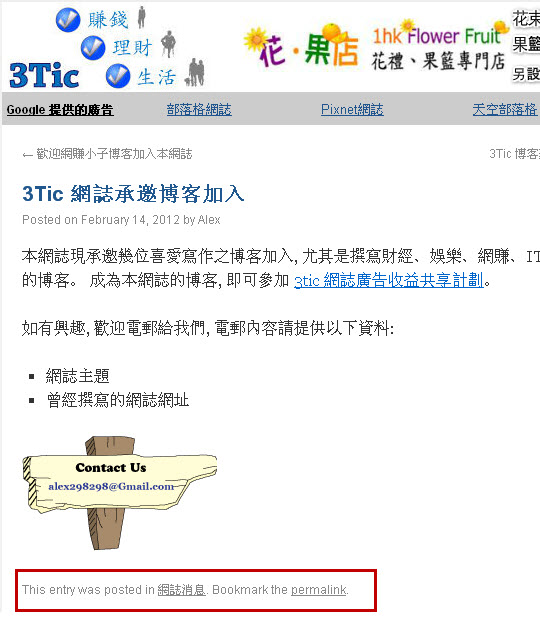
要刪除 “This entry was posted in……” 的鏈結是十分容易, 只要更改使用中的 WordPress 佈景主題內的 functions.php 檔案便可以了。
用文字編輯軟件 (text Editor) 開啟 functions.php 檔案, 瀏覽至 489 – 510 行, 如下圖:
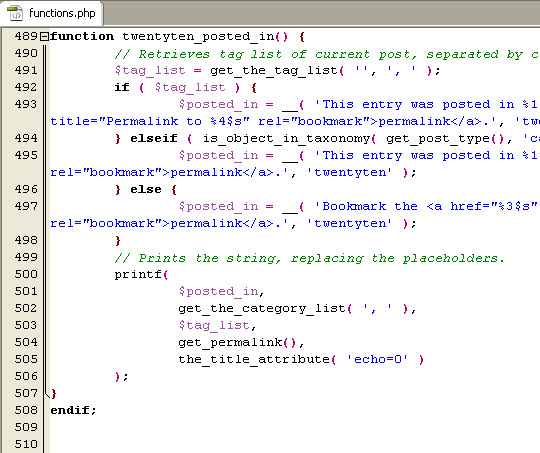
第 500行 – 506行的程式碼便是用來顯示”This entry was posted in……” 的鏈結。 所以只要將這幾行的程式碼刪除便可以了; 當然, 最佳的方法是將這幾行的程式碼用 “/* */” Comment 了便可以了, 如下圖。
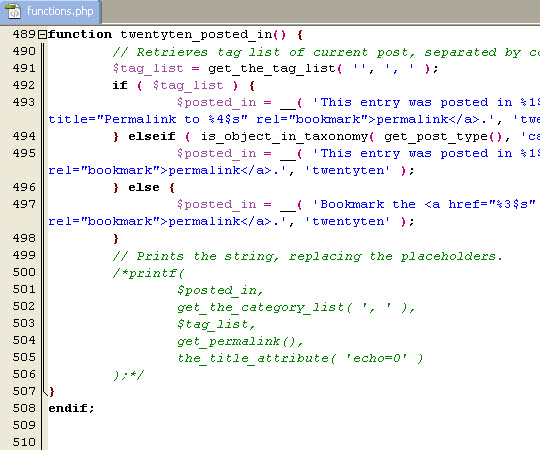
結果如下:

網誌文綜合頁內文章底部的鏈結
網誌文綜合頁內所有文章底部的 “Posted in……” 鏈結, 如下圖所示, 其實也可以刪除的。
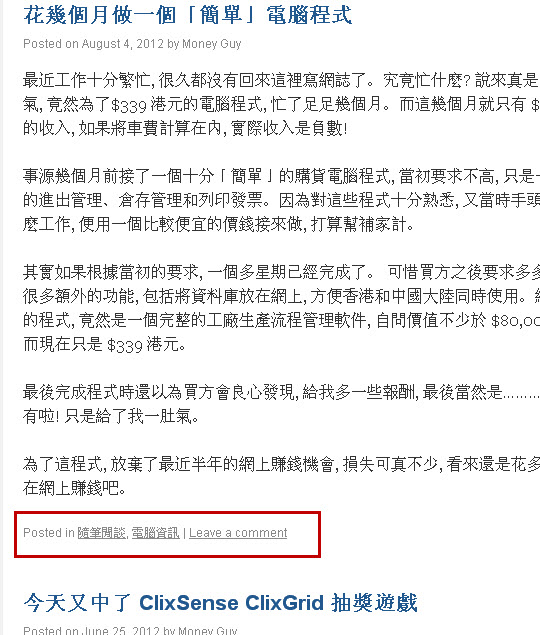
要刪除 “Posted in……” 的鏈結是十分容易, 只要更改使用中的 WordPress 佈景主題內的 loop.php 檔案便可以了。
用文字編輯軟件 (text Editor) 開啟 loop.php 檔案, 瀏覽至 151 行, 用 “/* */” Comment 了這行便可以了, 如下圖所示:
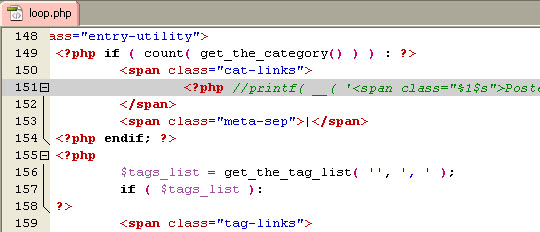
看看結果如何。
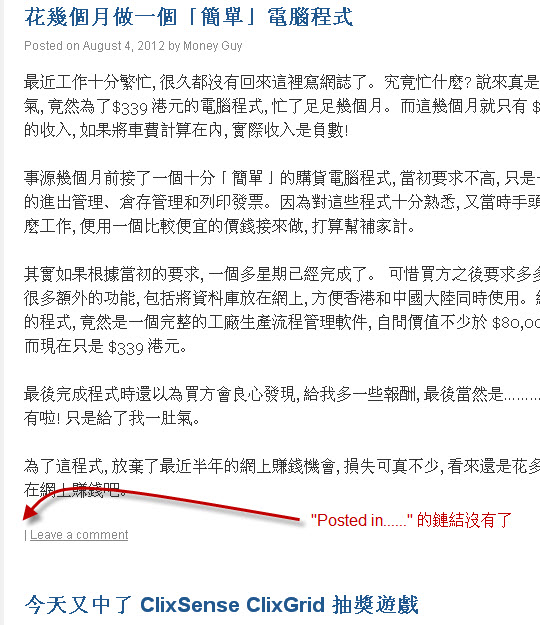
WordPress 網誌內的 “Posted in……” 的鏈結沒有了!
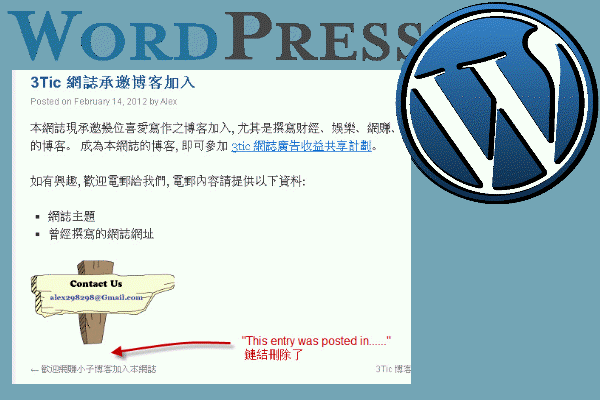
Leave a Reply