This animate flash animation tutorial show how to animate a fly flying from the left and land on the right. You can use the stop() method to make the Flash animation a bit different.
Flash animation with a bee flying or a fly flying is the most basic animation. The first example is the most common flash animation – a loop animation.
Table of Contents
Fly Flying Loop Animation
We try to make flash animation tutorials without or with only one or just a few lines very simple ActionScript codes. In fact most Flash animation on the Internet are without using any ActionScript codes.
Animate Flash Movie Details
Do not draw the Fly as a whole body. Instead draw the Body, Left Wing and Right Wing as individual graphic. Convert them to symbols, align them to correct position and group them together. See the diagram below:
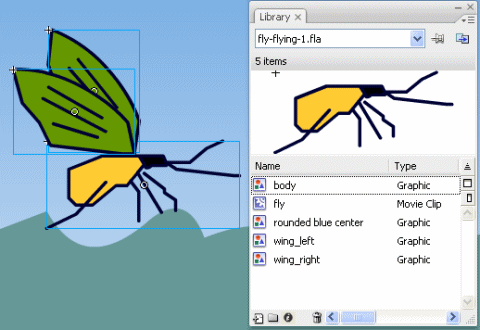
Wings Animation Details:
I always come across some flash movies that do all the animation frame by frame, for example, flip down the wings on frame 1, flip up the wings on frame 2, then flip down the wings again on frame 3, then flip up the wings again on frame 4 ……. until the whole animation finished.
Actually, this is not necessary to animate the wings as describe above. You can simply the Left Wings and Right Wings as shown below:
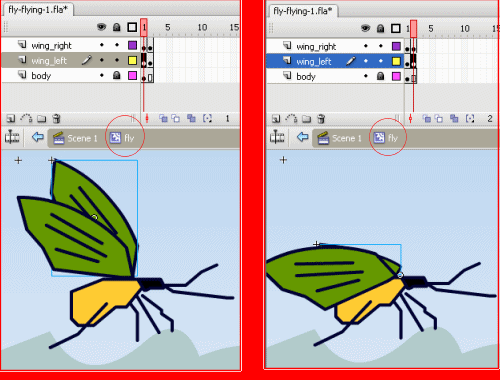
Final Fly Animation
We can now simply do the motion tween animation of the whole Fly in the Main Timeline. You don’t need to take care of the wings animation. It will animate as expected. The motion tween of the Fly is shown as below:
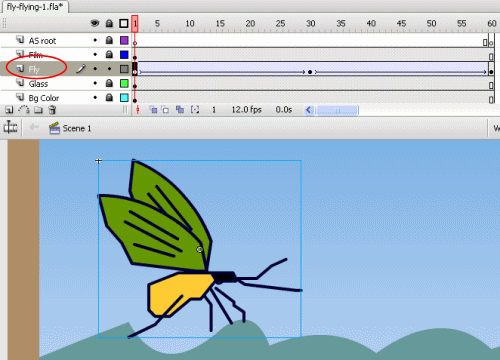
Download Source File:
Fly Flying Animation – Rest with Wings Flipping
Loop flash animation, as shown above, is the most easiest animate flash animation without using Actionscript. With just a simple Actionscript, the flash animation can be very different and interesting. In this fly flying flash animation tutorial, we use the stop() method on the last frame to stop the Flash animation.
In this fly flash animation, we do not want the fly flying repeated again and again. This is too tired for the fly. Therefore we order the fly to stop when it rest on the right side.
Flay Flash Animation Details
If you wish the Fly stop on the last frame, simply add the stop(); on the last frame as shown below:
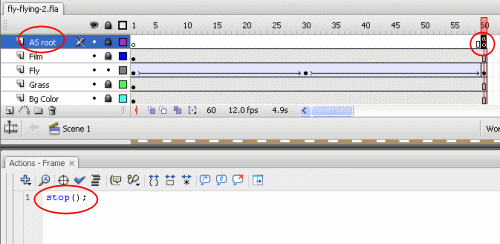
Download Source File:
Flying Fly Animation – Flying with Wings Stop
If you think Animate Flash ActionScript is too difficult to learn. Never mind. But you must learn how to use play() and stop() methods. This two Actionscript methods are very easy to use and can make the flash animation completely difference.
In this flash animation tutorial, we learn how to use the stop(); method. We give the Fly an instance name “fly_mc”. In order to control MovieClips, we must give them an unique name.
Fly Animation Flash Movie Details
In this flash animation tutorial, we add the following ActionScript code on the last frame:
fly_mc.stop();
This will stop the animation of the fly, i.e. the wings. However the motion tween of the Fly is still in effect.
Download Source File:
Flying Fly Animation – Rest with Wings Stop
This is the final fly flying flash animation tutorial of this series. With the use of stop() method, we can control the animation easily.
In this flash animation tutorial, we also learn how to use the stop(); method. We order the fly to stop all animation when it flying and land to the right.
Fly Animation Flash Movie Details
In this flash animation, we add the following two lines of ActionScript codes on the last frame:
stop();
fly_mc.stop();
I think you should know how the stop() method vwey well now:
– The first line of Actionscript stops the motion tween animation. Therefore the fly will not repeat the animation.
– The second line of Actionscript stops the animation of the wings.
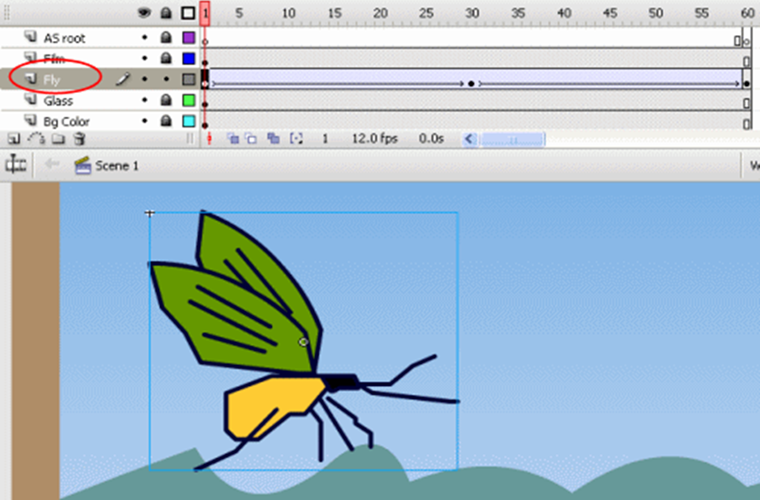
Leave a Reply