很多 WordPress 博客都想取得所有文章的永久連結(permalinks), 用來作一些網上推廣用途, 但尋遍 WordPress 管理系統後台都沒有這功能。 小弟今天就和大家分享幾個月前在互聯網上找到的一個簡單 PHP 小程式, 可以很方便的列出 WordPress 所有文章的永久連結 (網上也有博客將 permalinks 翻譯為固定網地址)。
以下便是可以列出 WordPress 所有文章永久連結的 PHP 程式碼:
<?php
include "wp-load.php";
/*
Define post_status as required:
post_staus = publish
return posts and pages with type, URL and title
post_status= any
return in addition any attachments such as images
in that post immediately after in the list
with URL and file name */
$posts = new WP_Query('post_type=any&posts_per_page=-1&post_status=publish');
$posts = $posts->posts;
header('Content-type:text/plain');
foreach($posts as $post) {
switch ($post->post_type) {
case 'revision':
case 'nav_menu_item':
break;
case 'page':
$permalink = get_page_link($post->ID);
break;
case 'post':
$permalink = get_permalink($post->ID);
break;
case 'attachment':
$permalink = get_attachment_link($post->ID);
break;
default:
$permalink = get_post_permalink($post->ID);
break;
}
// print out post type, permalink and post title
//echo "\n{$post->post_type}\t{$permalink}\t{$post->post_title}";
// print out permalink only
echo $permalink . "\n";
}
?>現在看看如何使用以上的PHP 程式碼, 列出 WordPress 所有文章的永久連結:
1. 打開文字編輯軟件 (Text Editor) , 並開啟一新檔案。
2. 將以上的PHP 程式碼 Copy 在文字編輯軟件的新檔案。
3. 將檔案儲存為 url-listing.php PHP檔案。
4. 然後上載往 WordPress 網頁寄存的 Home 目錄, 如下圖所示:
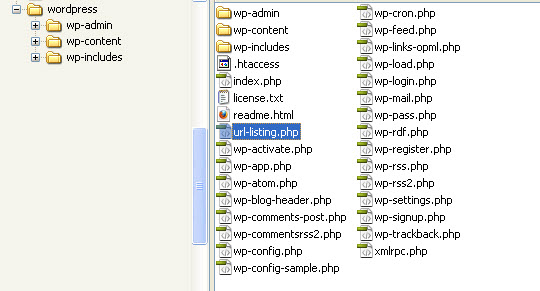
5. 接著開啟瀏覽器, 前往 url-listing.php 的網址, 例如:
http://www.YourBlog.com/url-listing.php
所有 WordPress 文章 (Post) 和分頁 (Page) 都會在瀏覽器列印出來:
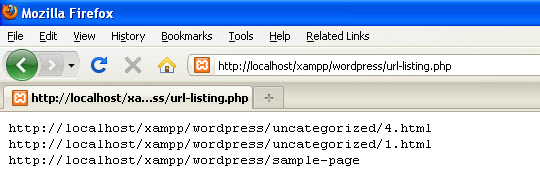
多站網路網誌 (Multisite Network) 怎麼辦?
如果是 WordPress 多站網路網誌 (Multisite Network), 就按每個網誌的網址續個的去爬便可以了。
就舉 3Tic 多站網路網誌為例, 現在有三個網誌:
列印第一個網誌所有文章的永久連結的網址是:
http://www.3tic.com/stockinvest/url-listing.php
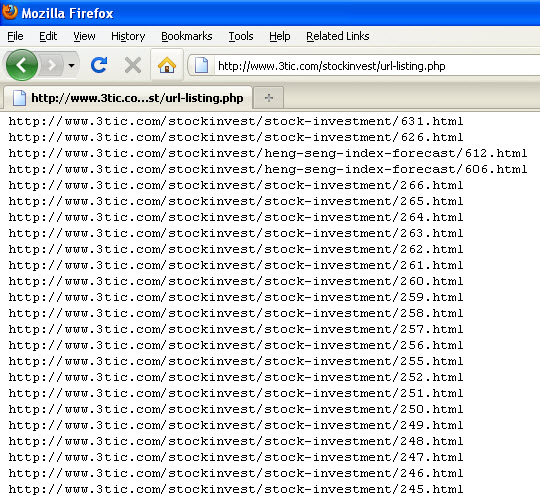
列印第二個網誌所有文章的永久連結的網址是:
http://www.3tic.com/financialplan/url-listing.php
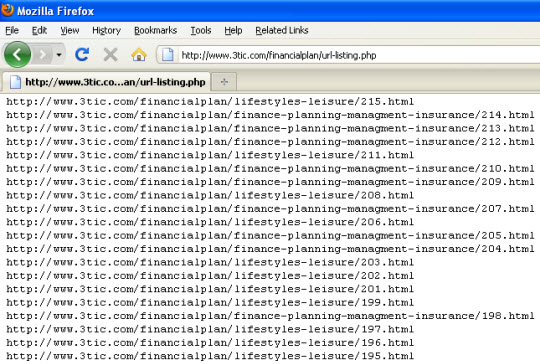
列印第三個網誌所有文章的永久連結的網址是:
http://www.3tic.com/makemoney/url-listing.php
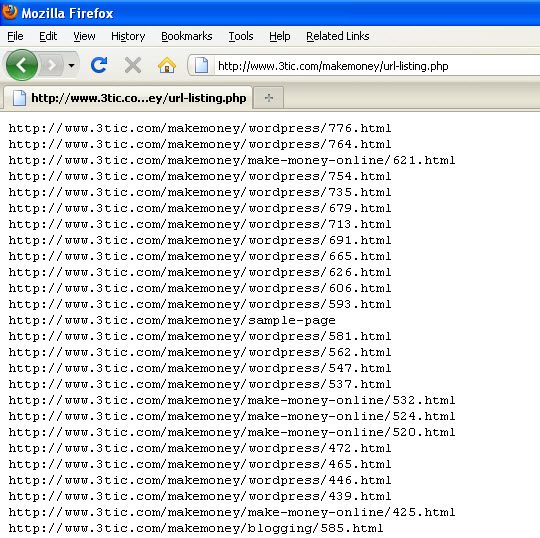
取得 WordPress 所有文章的永久連結(permalinks), 就是這麼簡單!

Leave a Reply