Interesting animate flash animation can easily be made with the using of masking. The draw line effect shown in the following video is achieved by using both masking and motion tween.
Masking hints:
The display objects (line and feather pen) under the Masking (Black Square) are visible. And the display object outside the Masking is not visible.
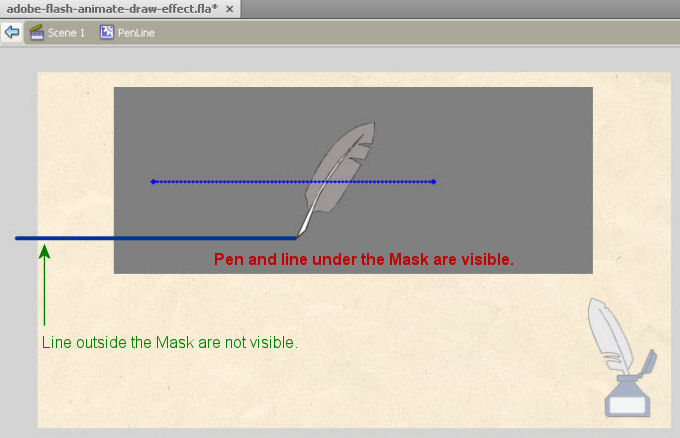
In this animate flash animation example, the Masking only apply to the “Pen Line” layer. Therefore the ink bottle in the background layer is visible.
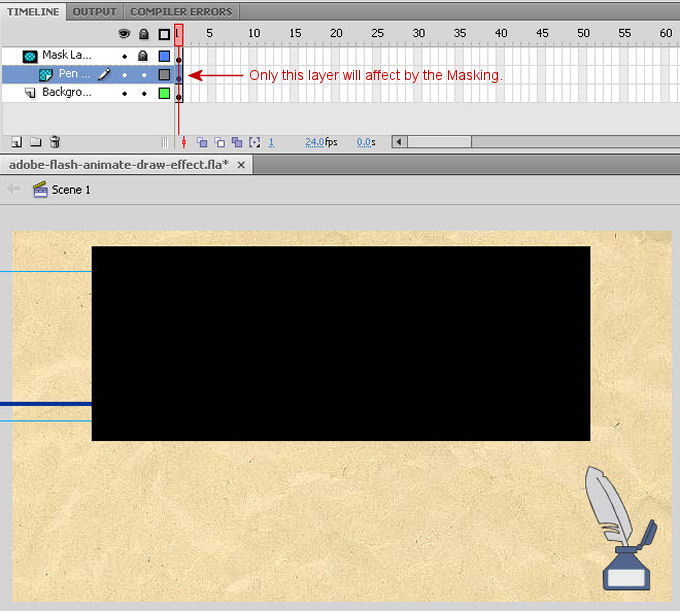
However, if the Background layer is also drag under the Mask layer as shown in the following diagram, the masking will also apply to the Background layer. Therefore the ink bottle at the right bottom corner and the paper texture will then be also invisible.
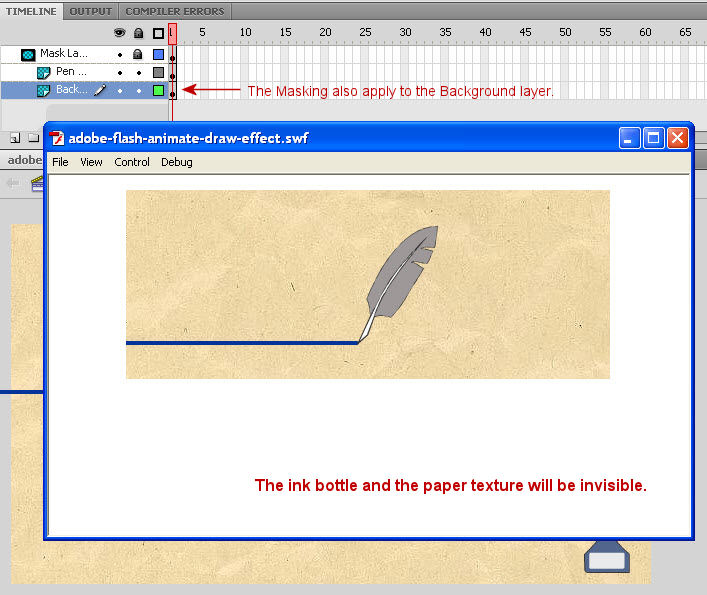
This is the end of Animate Flash Animation with Masking tutorial.
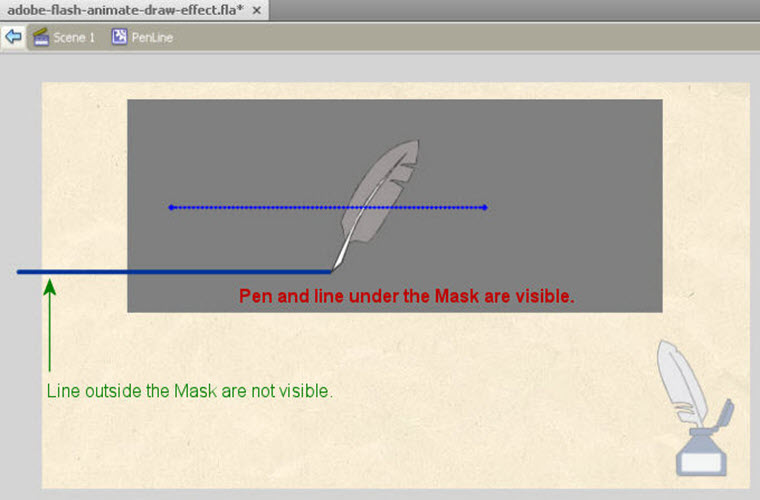
Leave a Reply