This is quite easy to create interesting animation using Motion tween with Animate. The helicopter flying over city is just an example:
Animation Tips:
Select the frame, right click the mouse button, and select Create Motion Tween.

A one second flash animation will be created then. For example:
- If the Frame Rate is 24 Frame Per Second (fps), 24 frames will be created.
- If the Frame Rate is 12 Frame Per Second (fps), 12 frames will be created.
- etc…

For flash loop animation, find a reference point so that the last frame will match with the first frame.
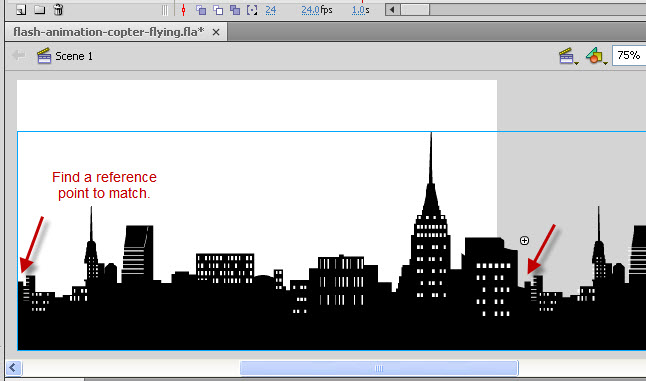
This is the end of Adobe Flash Animation tutorial.

Leave a Reply