The following are the most well known computer ports that you should met before:
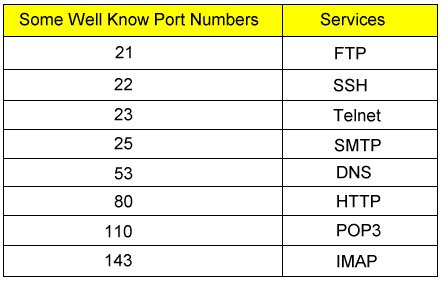
The ports list above are the default setting. For example, HTTP servers are running in port 80 by default. You may, of course, configure the HTTP server running in other port (e.g. 8080). However, if you do not inform your visitors that your webserver is running in port 8080, they cannot reach your website by only typing http://www.YourDomain.com in their browser. In this case, your visitors also need to specify the PORT NUMBER your webserver is running in, i.e. http://www.YourDomain.com:8080
Tips:
Most applications (e.g. web browser, Telnet, FTP, etc..) will include the default port number when send out request to the server. For example, the web browser will include a port 80 in the domain name or IP address when request to download webpages from a server. Therefore you don’t need to type http://www.YourDomain.com:80. However, if you like, you can also use http://www.YourDomain.com:80
Now we have both concept of IP Address and Port number, I will discuss how UDP works tomorrow.
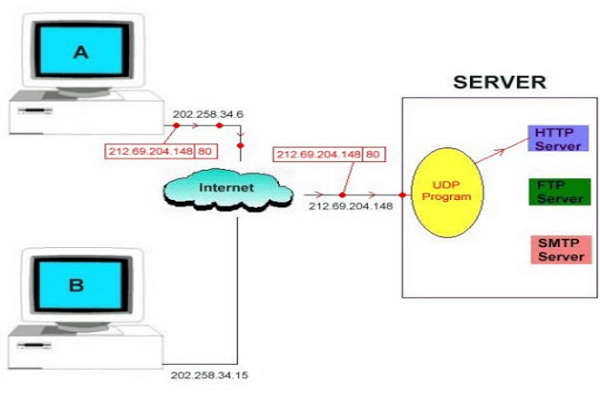
Leave a Reply