Today, let’s see how to check the MAC Address of computer.
IP Address of Computer
Actually, the IP Address of the network card is assigned by system administrator or assigned dynamically. The IP address is usually saved in the network system configuration file on hard disk. Therefore the network card know it’s own IP Address.
How to Check the MAC Addresses of My Computers?
Let’s get more idea about IP Address and MAC Address:
- Open the DOS command window.
- Type arp -a
The arp -aDOS command will display the arp cache table in your computer as shown in the diagram below. It shows:
- The computer with dynamic IP address 192.168.1.100 has MAC Address 00-07-43-00-yk-26
- The router with IP Address 192.168.1.1 has MAC Address 00-06-48-ef-27-dh
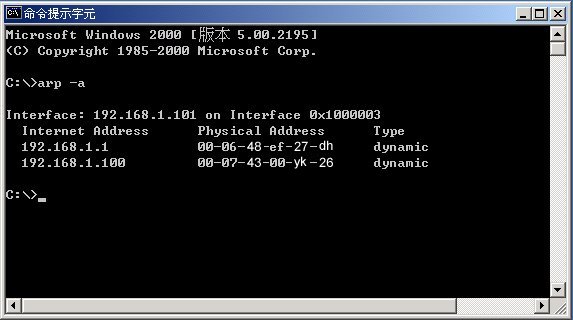
Verification of IP Addresses of Network
By using the ipconfig command, we can check the IP Addresses of your local network, for example, your computer IP address, subnet mask and default.
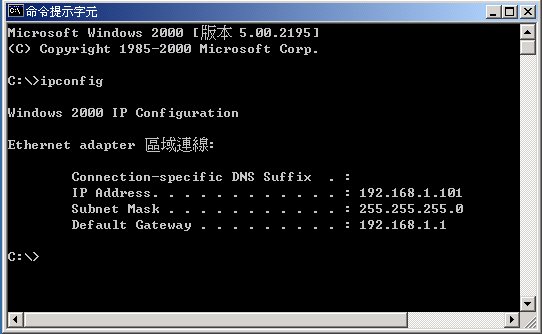
Note: By using the ipconfig /all command, the MAC Address of your computer will also be shown.
Check the MAC Address of Any Computer
By using the arp -a [IP_Address], we can check the MAC Address of any computer in the network.
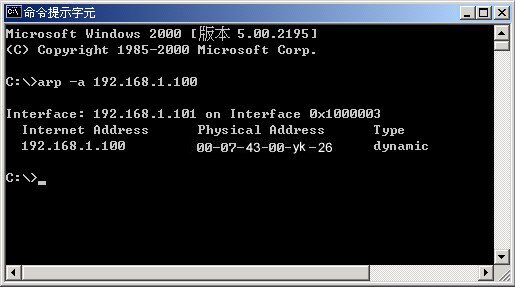
Tomorrow I will show you how the network card of your computer obtain the MAC Address of other computers in the network so that they can communicate with each other.
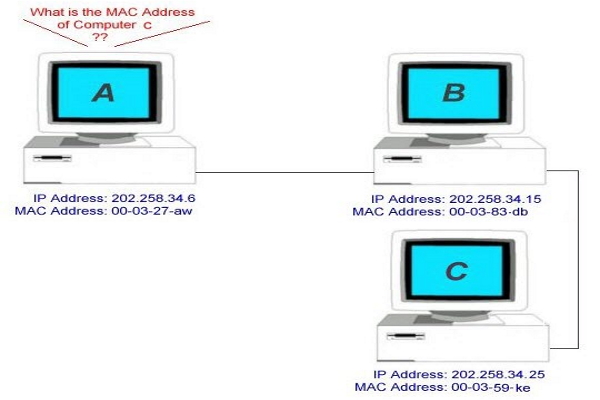
Leave a Reply