In the past tutorials, we modified the styles and some files of the twentyten theme directly to create a different look and feel of WordPress blog. Actually this is better not to modify the files of the original themes. In fact we can create a new theme of our own by using the files of the original themes, but without modifying the files.
Let’s see if this is possible to create a new WordPress theme from a silly way.
After log in the WordPress Admin Panel and navigate to the Themes menu, the themes installed will be shown.
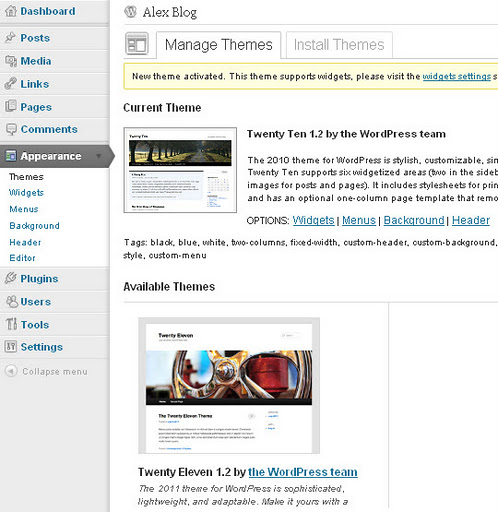
Take a look at the file structure of WordPress again:
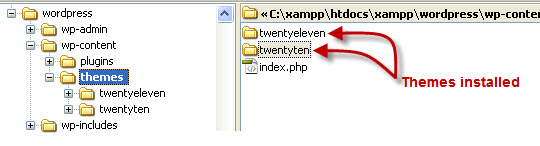
Let’s take a rough guess or assumption. This is quite possible that the program of WordPress may be searched for the folders inside the themes directory. This is a relatively simple method to find out how many WordPress themes are already installed. If this is true, this is even easier to create a new theme.
First of all, let’s see if our assumption is correct. The easier way to prove it is to copy and rename an existing theme (e.g. twentyten) to the themes directory.
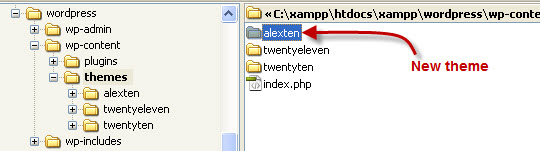
Note: the alexten folder has exactly the same contents as twentyten.
Okay! Log in WordPress and navigate to the Themes menu again.
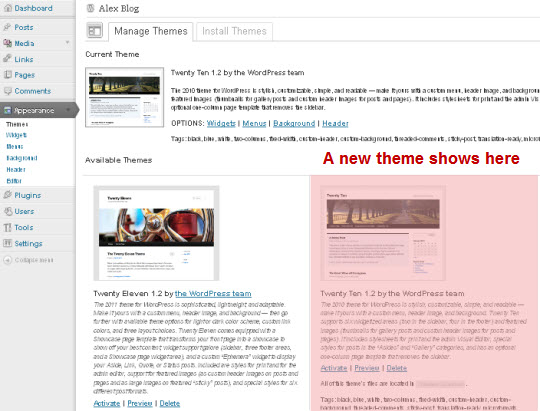
Therefore our assumption is correct. The WordPress program simply search for the folders inside the themes directory for installed themes. Take a look at the new theme (alexten) closely:
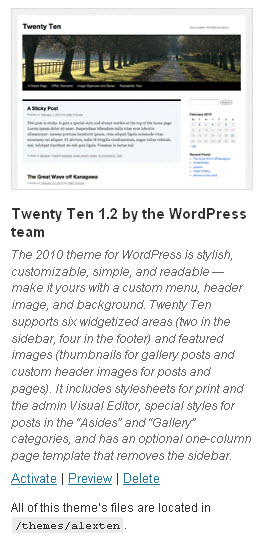
The new alexten theme has exactly the same banner, theme name and description as the twentyten theme. This is obvious this must be setting by some files inside the theme folder.
Open the stylesheet of the new alexten theme. Some interesting facts were found at the top of the stylesheet. Everything should be clear now.
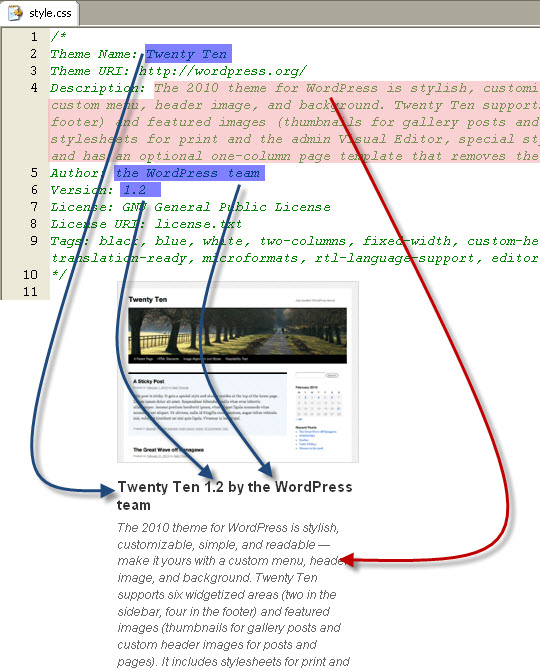
Modify the stylesheet of alexten theme to our own name and description:
/*
Theme Name: Alex Ten
Theme URI: http://wordpress.org/
Description: This theme is created based on Twenty Ten.
Author: Alex
Version: 1.0
License: GNU General Public License
License URI: license.txt
Tags: black, blue, white, two-columns, fixed-width, custom-header, custom-background, threaded-comments, sticky-post, translation-ready, microformats, rtl-language-support, editor-style, custom-menu
*/ Refresh the browser to see the changes:
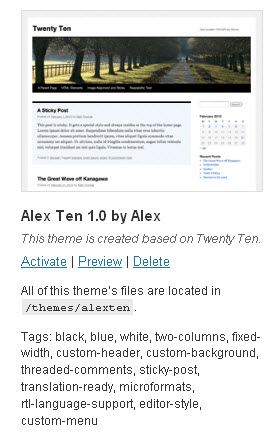
Yeah! The WordPress theme is showing the new name and description.
Of course, this is just an introduction only. A new WordPress theme will not be created this way. Most of the files inside the alexten new theme folders cannot be used or will not be used. We will use use a much simple and easy way to create a new theme, or more correctly a child theme as the name is used in the WordPress documentation.
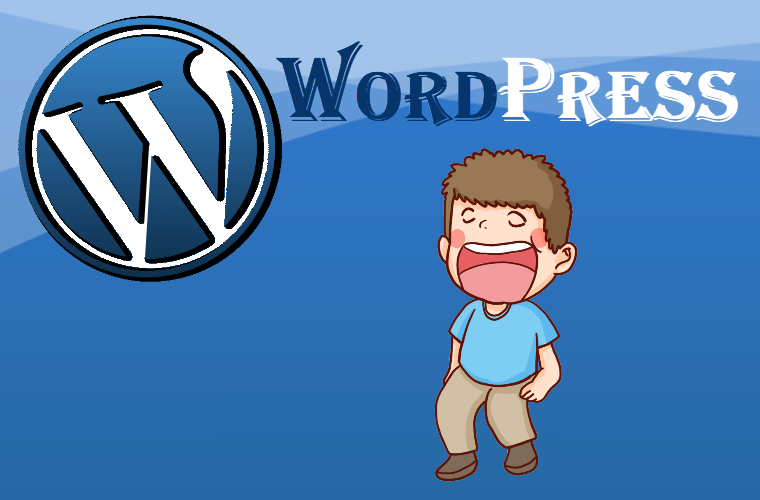
Leave a Reply