AdSense is the best way to make money online nowadays. Adsense can really provide a steady income therefore many bloggers will consider putting AdSense on their blogs.
The best place to put AdSense on a blog is probably on the header section and the main contents section. Since most blogger would like to put AdSense somewhere around the blog contents area, let’s discuss how to do that.
WordPress Theme: Twenty Ten
Table of Contents
Which File Should Be Edited for Adding AdSense?
Firstly, open single.php. The comments clearly indicated that this file is used for displaying all single posts. And use the loop-single.php file to run the loop to output the post. Yes, this is really what we are looking for.
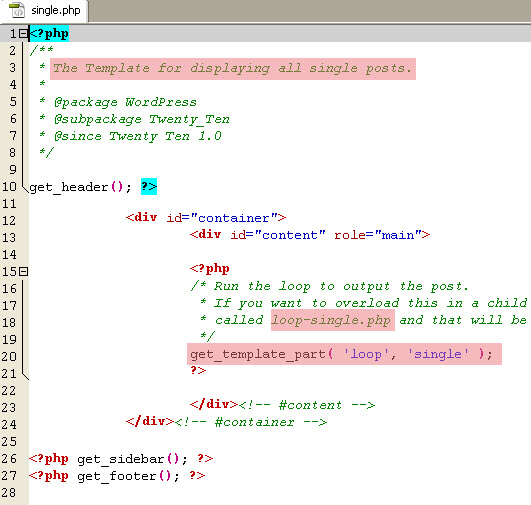
Open loop-single.php and see what can we find. Ha ha.. we find everything that what we are looking for:

Knowing the file structure to displaying the postings, we can try putting AdSense somewhere on the blog contents by editing the loop-single.php file.
Put AdSense Above the Blog Title
This is the most common way to display AdSense on blog. It can simply put the AdSense Code above the codes used to displaying the blog title:
<h1 class="entry-title"><?php the_title(); ?></h1>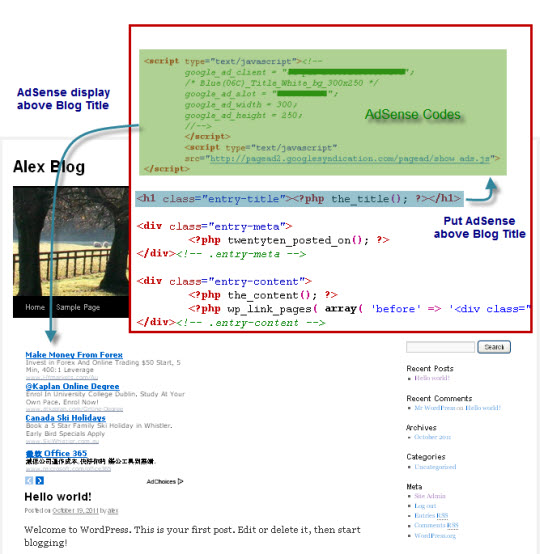
Put AdSense Below Blog Title and Posted Date
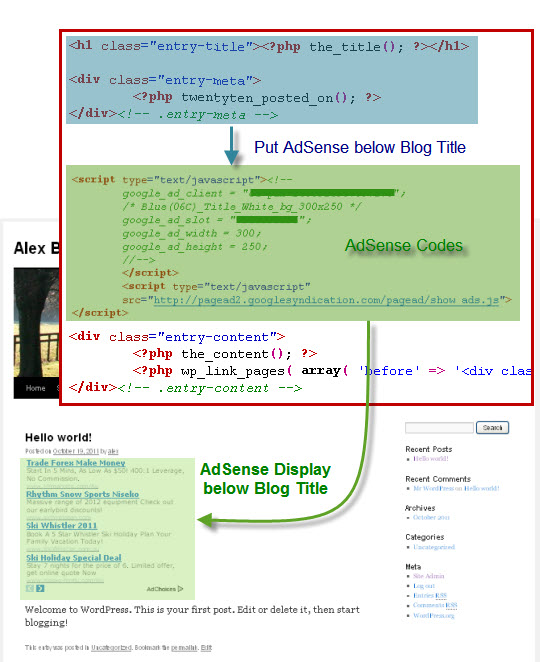
Put AdSense Wrap Around Blog Contents
Many blogger like to wrap the AdSense around the contents. Yes, this is the way way to attract the attention of readers. This is by far the most efficient way to earn money with AdSense.
The idea is simple. Float the AdSense to the left side of Blog Contents.
<div style=”margin-right:12px; float:left; “>
<!– Put Adsense Codes here –>
</div>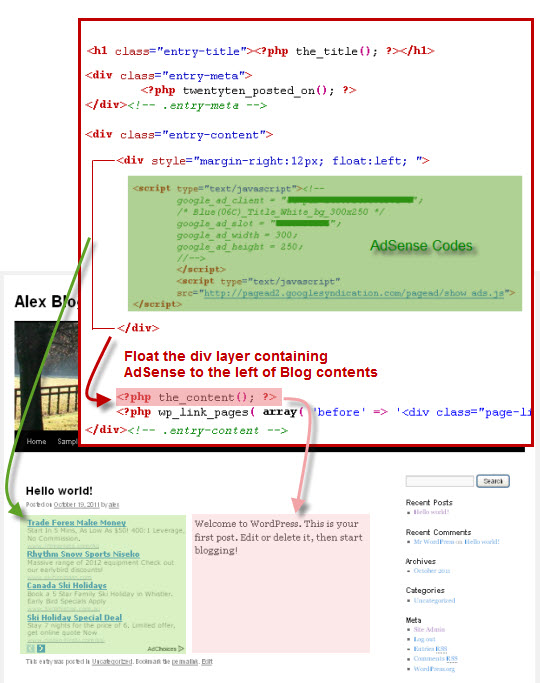
Tips:
How about using the above AdSense codes in a child theme? Simply save the loop-single.php file in the folder of child theme. This will override the loop-single.php file of the parent theme.
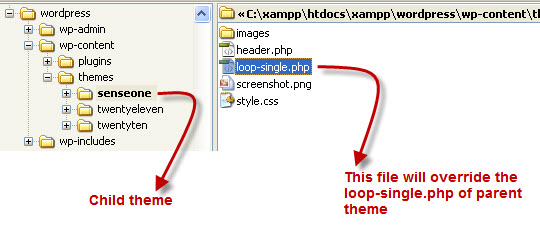
Now the AdSense ads will easily attract the attention of visitors when they reading the posts.
Put AdSense to WordPress Blog Sidebar
The most popular locations to put Google AdSense Ads to WordPress Blog is the Header, Main Contents and Sidebar. We already discussed how to put AdSense to WordPress Blog contents before. In this WordPress tutorial, we show how to put AdSense to the Sidebar of WordPress Blog.
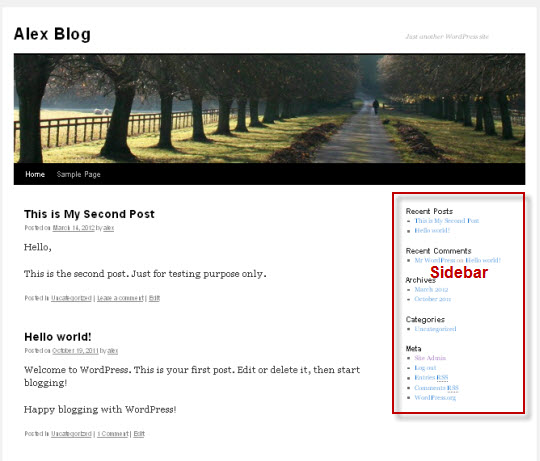
Obviously the file that need to edit is sidebar.php of the using WordPress theme (activated theme).
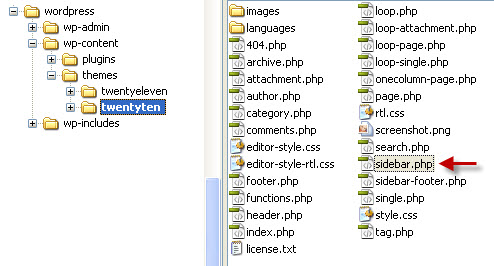
Note:
If your WordPress Blog is using a child theme, copy the sidebar.php file into the directory of used child theme.
Put AdSense to Top of Sidebar of WordPress Blog
Insert the codes of AdSense into sidebar.php file as shown below:
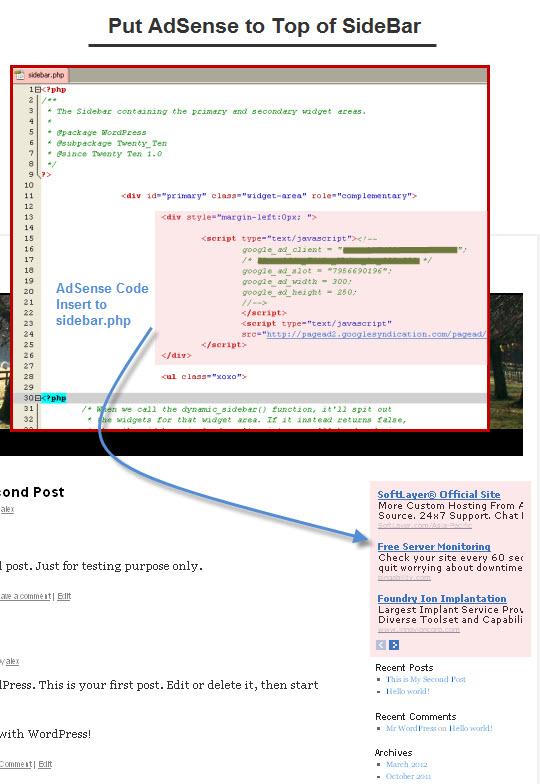
Put AdSense to Sidebar Bottom of WordPress Blog
Insert the codes of AdSense into sidebar.php file as shown below:
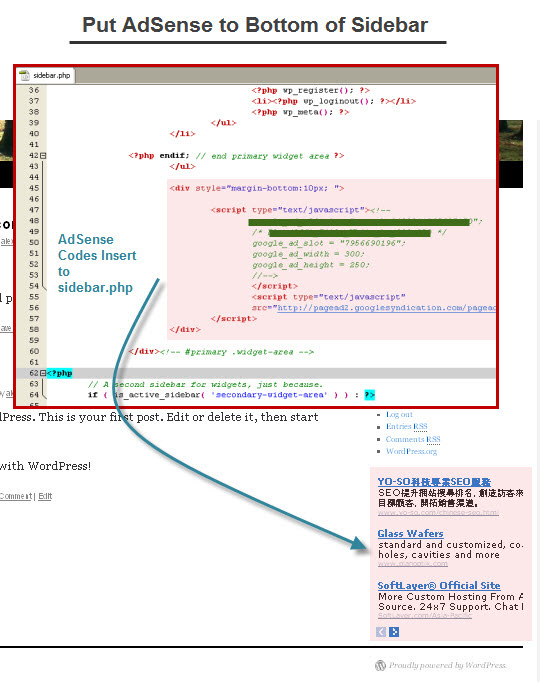
As you can see, this is rather easy to put AdSense Ads into the sidebar of WordPress Blog.
Put AdSense Above Main Contents of WordPress Blog
We already discussed how to put AdSense to Blog Post and Sidebar of WordPress website. Let’s see how to put AdSense on the top of Main Contents of WordPress.

Open the header.php file with a text editor of using WordPress theme (activated theme).
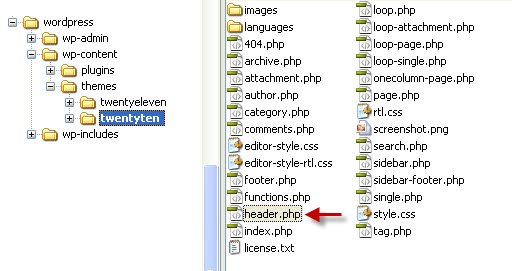
Insert the AdSense codes into header.php as shown below:
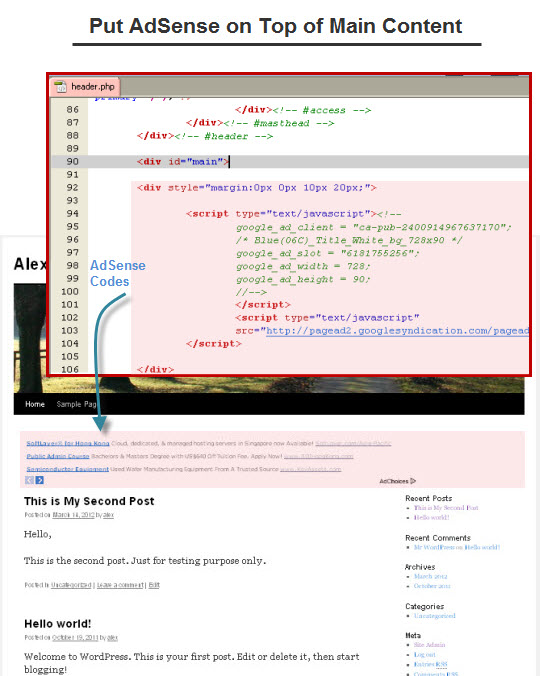
This is also rather easy to put Adsense on top of WordPress blog Main Content Area.
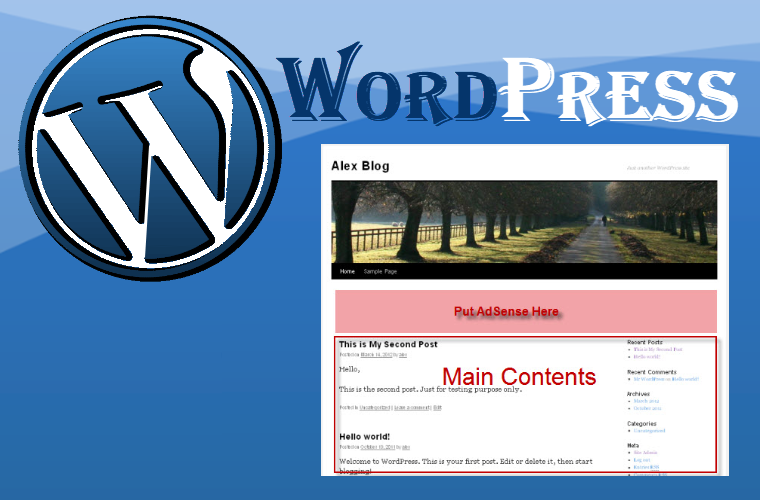
Leave a Reply